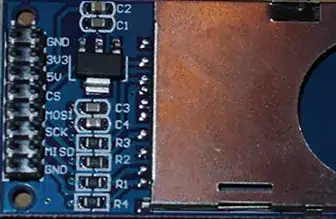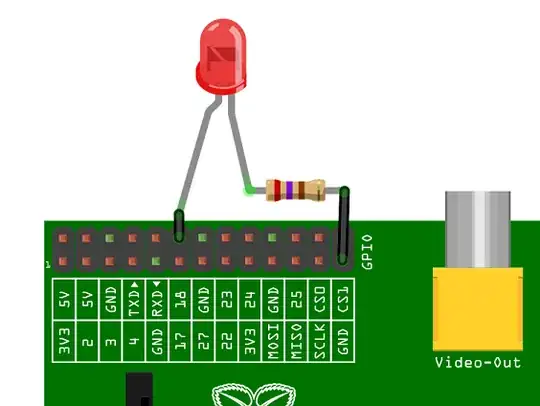I need to add a second SD card reader to my Raspberry Pi for the project www.samplerbox.org (the RPi will be embedded in a box, so I need a user-SD-card reader).
Here is what I would like to use (it is a very common electronic part):

How to wire this to the RaspberryPi? Via GPIO? (if so, how?) Via USB port? (if so, how to wire these pins to a standard USB plug?)
UPDATE: Here are the 2 * 8 pins : GND, 3V3, 5V, CS, MOSI, SCK, MISO, GND: