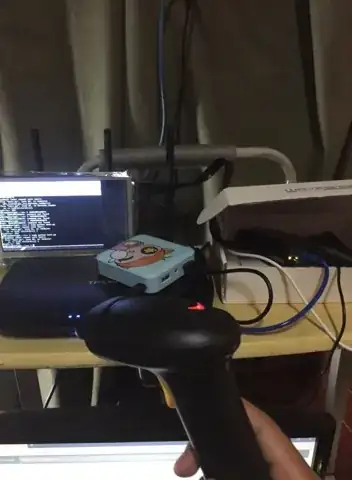I am trying to build a basic POS System, naturally I would have a usb barcode scanner and a simple code from here to start.
Everything went well from scanning using serial to DB entry and then GUI. But after a reboot, serial doesn't work anymore. It just hangs without releasing the serial output.
What I tried:
-Enable/Disable Serial
-Switching from USB keyboard to serial mode on barcode scanner to make sure it still works
-Switching from hdraws 0 and 2
-Reflashing card with OS clean install of everything
-Used a different pi
-Tried the basic code of just printing the serial output - sudo apt-get install update and upgrade
Help, I dont know anymore whats not working, this is supposed to be basic setup. I think the problem is the serial? or the scanner? I'm out of ideas already.
Also the last error I caught "miraculously" as I waited until it releases an output was an I/O Input/output error. This is why I think it might be the serial?
My setup: