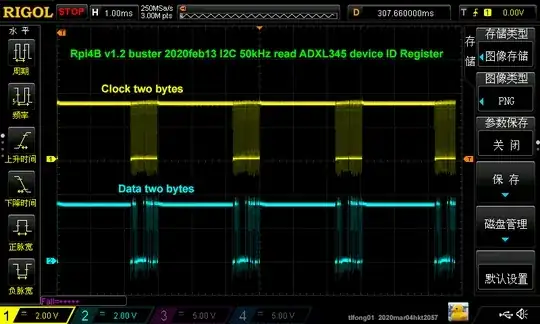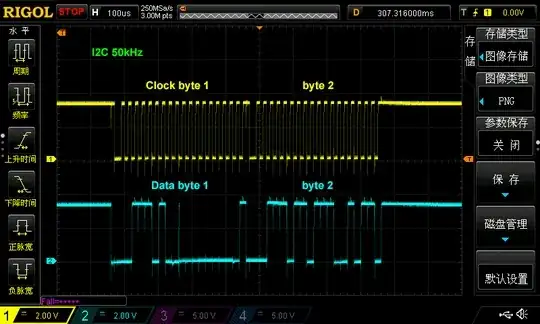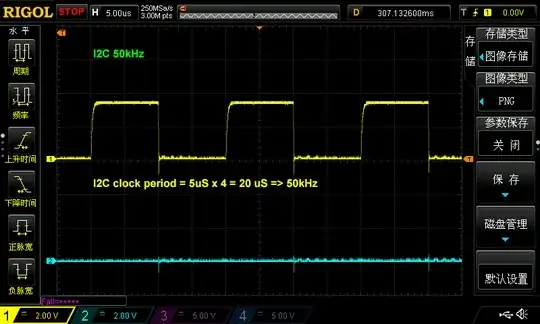The raspberry pi 3 B has a fixed i2c speed of 100kHz because of productions errors. I assumed that they have fixed it in the new version Raspberry pi 4, but of course there have been newer standards since then too of speed reaching up to the MHz range. Given the previous errors, it would make me doubt what the software is saying that it is running on
Does anyone know what is the maximum speed the pi 4 can handle, it would be better if you have actually scoped the lines yourself. I unfortunately dont have easy access to a scope and am pretty much blind.