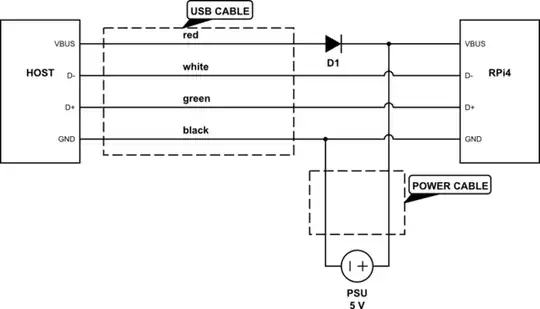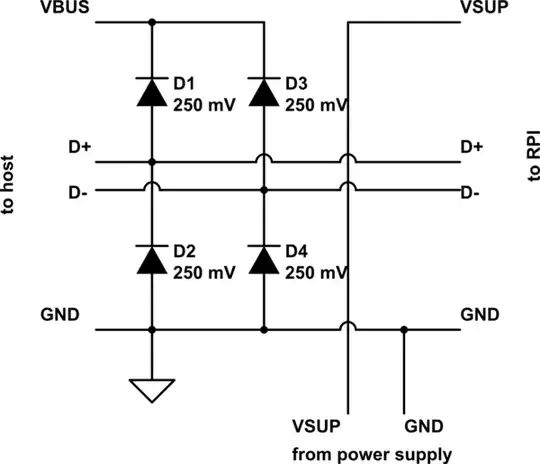According to the answer to Where is the USB2 OTG port on the RPi 4 Model B located? the Raspberry Pi 4B has a "hidden" OTG port in the USB-C power connector. I found at Very simple OTG on pi4 and at 4 ways to connect your Raspberry Pi 4 to the internet how to use the USB2 OTG port just with a simple USB cord. But this is very unstable because the USB port on the connected laptop cannot provide enough power (2.5A - 3.0A).
My first idea to use this port was to power the RasPi through the +pin and GND pin on the GPIO pins to use the OTG port. But I don't want to bypass the polyfuse on the USB-C power connector. I also do not have a POE (power over ethernet) HAT to power the pi this way. So I'm looking for an Y splitter cable for this port so I can power the RasPi with the power supply but also can use the OTG port.
Is it possible to make such an Y splitter cable? If so, how to make it? Or is there a better alternative? A simple drawing would be nice.