I bought an Arduino-compatible Freaduino board atmega8 (I selected the board type as Arduino ng or older atmega8). I installed the Arduino IDE on Mac OS X and the FTDI drivers. But my serial port looks like this when I connect the board:

And when I try to upload the program, this is the error I get:
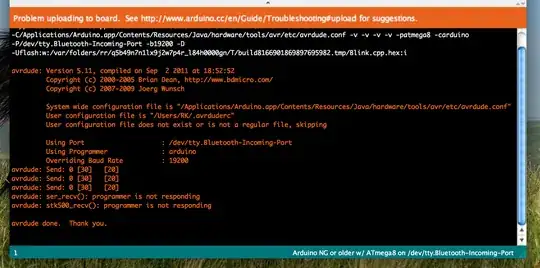
Can someone tell me what is the mistake? I am clueless.
UPDATE: the problem was I had not installed the driver properly (I guess). I uninstalled and reinstalled them and it worked perfectly. Also made a YouTube tutorial regarding the same. http://youtu.be/BwatajQO_88