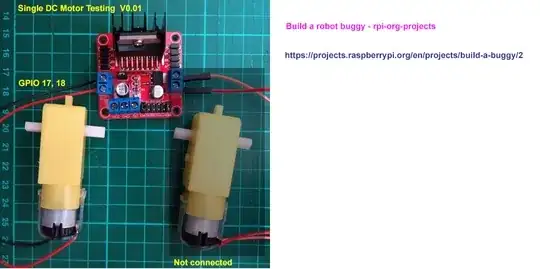I built a buggy:
https://projects.raspberrypi.org/en/projects/build-a-buggy/2
it seems like it works correctly, except the motor doesn't stop even when I run robby.stop() is there some other command I should use instead?
Program I Ran:
from gpiozero import Robot
robby = Robot(left=(7,8), right=(9,10))
then in the python shell I ran robby.forward() which started the motor.
NOTE:
When the board has power the motor goes forward even with the pi turned off.