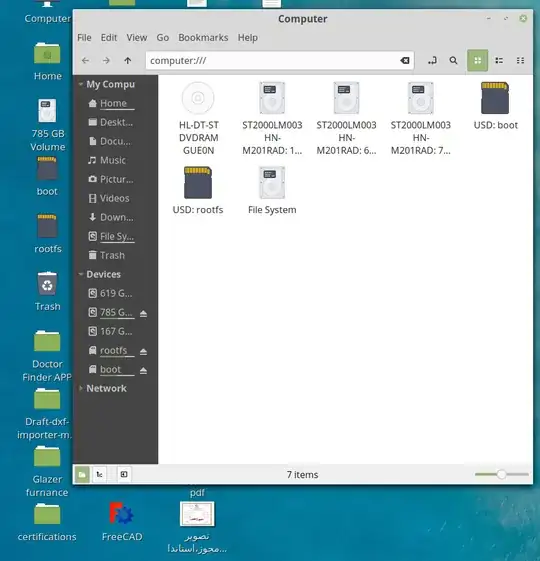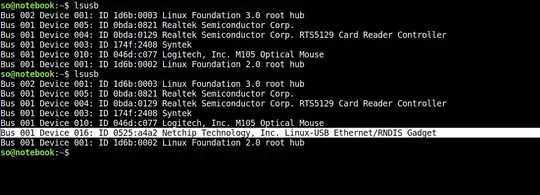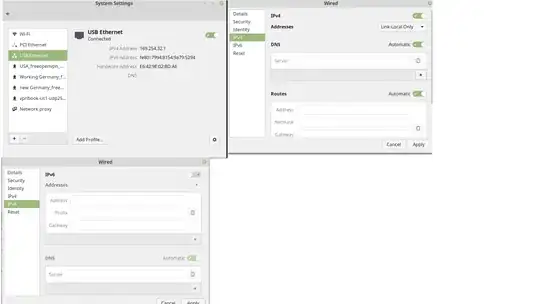I need to connect my raspberry Zero to my PC via USB (with my Linux LMDE ), Si i found this instruction.
Firstly i downloaded the Raspbian Stretch with desktop version for my SD card and i use etcher to write Raspbian on my SD card. but when it's done i have two partition in my SD card as seen blown:
So i do this instructions:
Open the "config.txt" file with Notepad++
Scroll all the way down to the bottom.
Type "dtoverlay=dwc2" in the last line and then add an extra line after that.
Save and close the file.
Open "cmdline.txt" file with Notepad++
Find a section after "rootwait"
Paste "modules-load=dwc2,g_ether" in said section.
Save and close the file.
Create a new file called "ssh"
Eject the MicroSD Card and place it on your Raspberry Pi
finally when I connect my raspberry zero to my pc via USB cable i write this code:
ssh pi@raspberrypi.local
I got this error:
ssh: Could not resolve hostname raspberrypi.local: Name or service not known
my raspberry is working and it's LED is on (Green).
UPADATE:
According to comments,I have installed ssh again with this code sudo apt-get install openssh-server but again that problem exist.
I run lsusb with and without pi conected to USB port and i get this answer:
Bus 001 Device 016: ID 0525:a4a2 Netchip Technology, Inc. Linux-USB Ethernet/RNDIS Gadget
when i run ifconfig usb0 I get:
usb0: error fetching interface information: Device not found
but when i write ifconfig -a i get (based of comparing result on with & without pi connected to USB):
enp0s20f0u1: flags=4099<UP,BROADCAST,MULTICAST> mtu 1500
ether be:32:12:f4:45:07 txqueuelen 1000 (Ethernet)
RX packets 0 bytes 0 (0.0 B)
RX errors 0 dropped 0 overruns 0 frame 0
TX packets 0 bytes 0 (0.0 B)
TX errors 0 dropped 0 overruns 0 carrier 0 collisions 0
My solution:
I do this as solution :