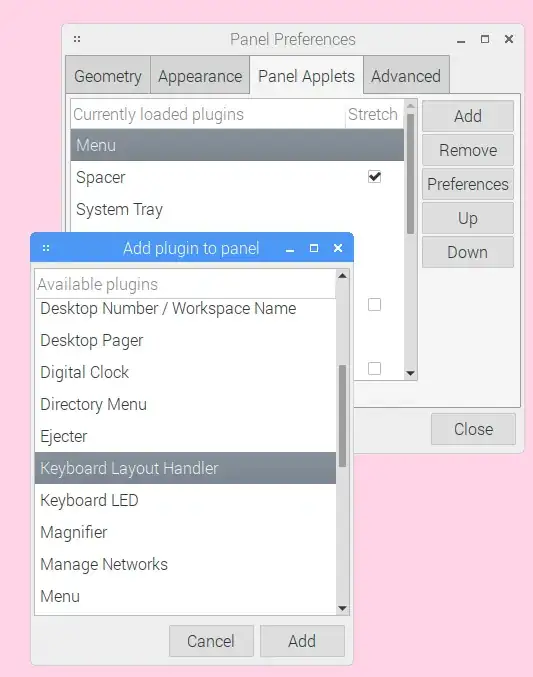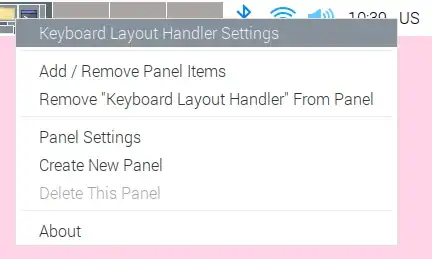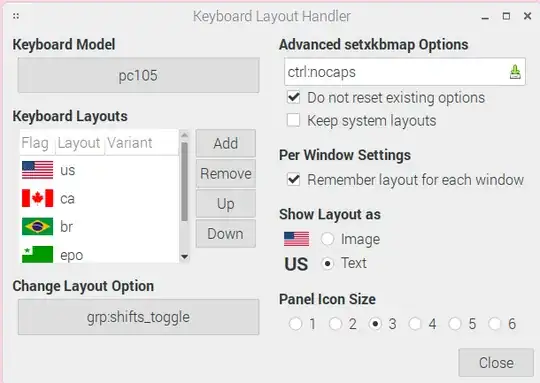tl;dr: it can be added through the GUI, in the Keyboard Layout Handler applet's settings.
Add the Keyboard Layout Handler applet to your panel:
Right click on panel > Panel Settings > Panel Applets tab > Click Add > Scroll and select Keyboard Layout Handler and click Add.
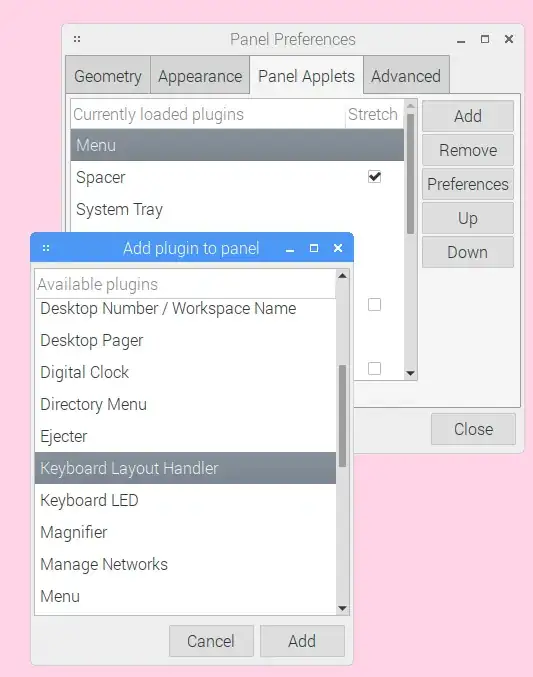
Open Keyboard Layout Handler applet's settings:
Right click on the newly added applet > Keyboard Layout Handler Settings.
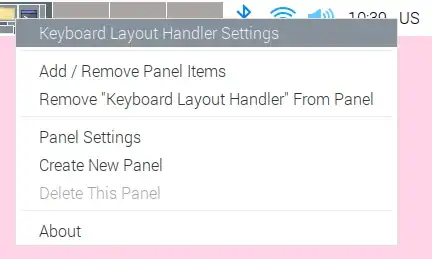
Set xkbmap options
Then on the right find Advanced setxkbmap Options, and input caps:escape (or ctrl:nocaps, etc, here's a list). Multiple options probably need to be comma separated.
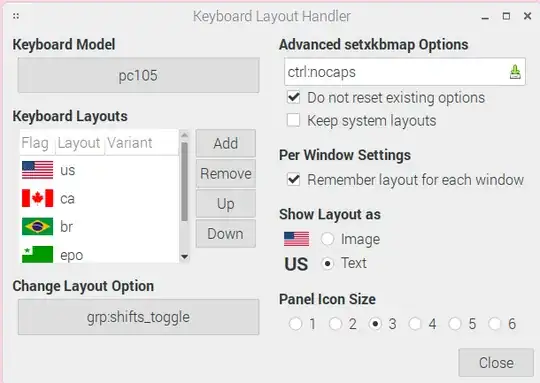
There's a green icon on the right of the box, I suppose one should click on it to save the settings, though there's no feedback to confirm. I can't remember if I needed to reboot for the changed to take effect.