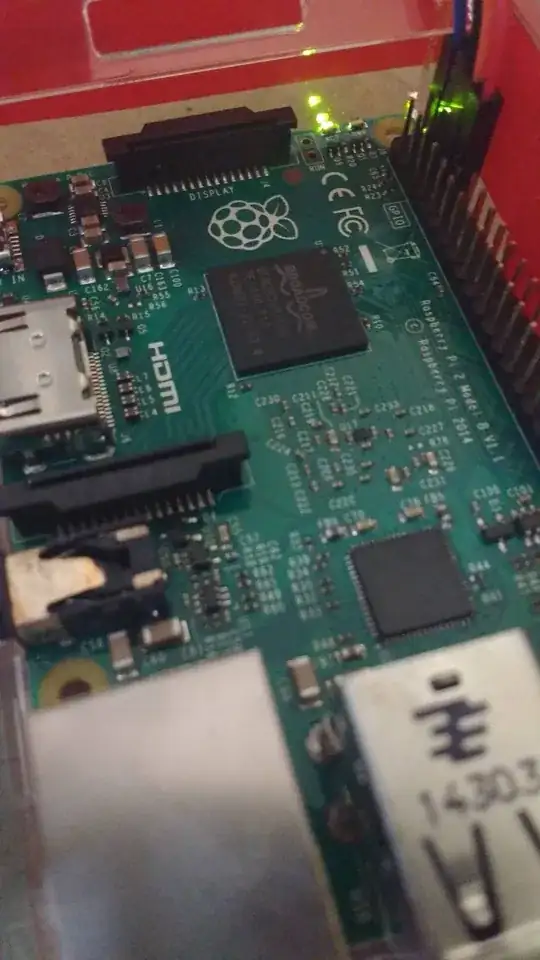I was using my pi as a wifi router using USB wifi adapters and saw "USB over-current messages".
I removed the USB devices and over-current messages stopped. however after some time. Pi restarted and doesn't boot now.
The Red LED doesn't glow (changed Power supplies, tried powering up using GPIO header).
The green LED is glows continuously (no blinks, solid).
SD card looks fine, no corruption (i mounted in my laptop and was able to read the files)
The Middle chip at bottom gets hot, if i leave the pi connected to power. I waited for 24hrs as some websites suggested that fuse may have gone bad. But still it is not booting :'(