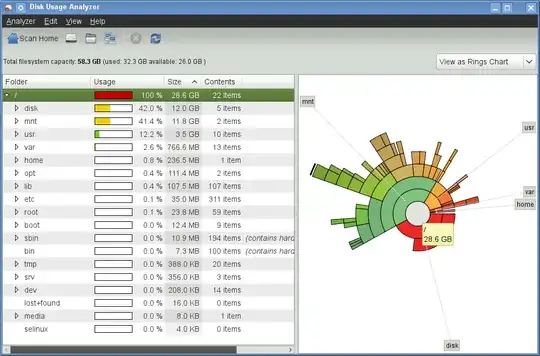I like Raspbian for simplicity. It runs, but still I don't like the following:
- It comes with a GUI -- I want to install my own window manager (if I want)
- It comes with programs like Mathematica, Wolfram, Sonic Pi, etc.
I don't want these, especially when my microSD size is precious.
Is there another distribution that offers the same functionality (especially in terms of drivers), but doesn't include such visual tools? I'm just happy with a command-line access.
Also, I would be interested how to uninstall these packages. I have Raspberry PI 2 Model B.