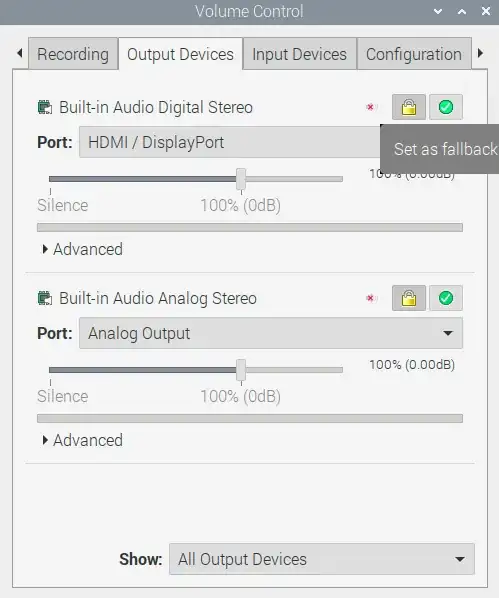I recently updated my Pi4 to the latest version of Raspberry Pi OS, following all the steps to change the audio software to pulseaudio - from the instructions on the website. https://www.raspberrypi.org/blog/new-raspberry-pi-os-release-december-2020/ Upon rebooting I discovered I could no longer listen to audio through either the HDMI or the AV jack. I can only listen to audio now via bluetooth. Has anyone else had this problem or does anyone know how to fix it? Thanks
Edit: I'm now having a similiar problem on a new sd card with ubuntu 20.04. I've tried removing pulseaudio but that hasn't helped. Anyone know how i can fix this?