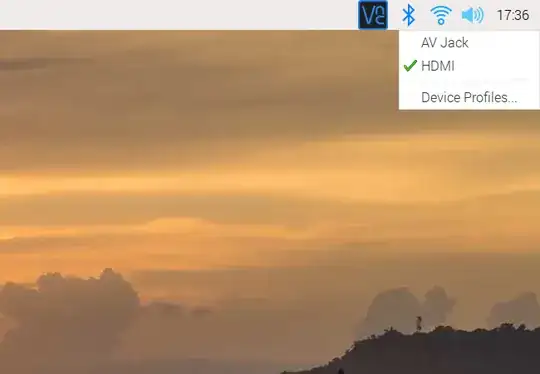Sound over HDMI works fine when I login as the default user pi.
I created a new user named for example user1
If I login as this user, no sound plays through hdmi.
I then added this user to most groups the pi user belongs to, such as audio, video, etc except sudo and pi as I do not want this new user to have root access.
Sound over HDMI is still not working (works fine through a usb dongle though, I don't have a 3.5mm jack as this is a pi400)
If I open a terminal, do a su pi and then aplay somesoundorother.wav I get a sound output as expected. However the exact same command as user1 does not output any sound
What is the difference between the defaut pi user and the new user that would cause this behaviour ? Is this a bug ?
Thanks.
Edit: Here is the output of aplay -L
null
Discard all samples (playback) or generate zero samples (capture)
jack
JACK Audio Connection Kit
pulse
PulseAudio Sound Server
default
Playback/recording through the PulseAudio sound server
output
input
sysdefault:CARD=b1
bcm2835 HDMI 1, bcm2835 HDMI 1
Default Audio Device
dmix:CARD=b1,DEV=0
bcm2835 HDMI 1, bcm2835 HDMI 1
Direct sample mixing device
dsnoop:CARD=b1,DEV=0
bcm2835 HDMI 1, bcm2835 HDMI 1
Direct sample snooping device
hw:CARD=b1,DEV=0
bcm2835 HDMI 1, bcm2835 HDMI 1
Direct hardware device without any conversions
plughw:CARD=b1,DEV=0
bcm2835 HDMI 1, bcm2835 HDMI 1
Hardware device with all software conversions
usbstream:CARD=b1
bcm2835 HDMI 1
USB Stream Output
sysdefault:CARD=Headphones
bcm2835 Headphones, bcm2835 Headphones
Default Audio Device
dmix:CARD=Headphones,DEV=0
bcm2835 Headphones, bcm2835 Headphones
Direct sample mixing device
dsnoop:CARD=Headphones,DEV=0
bcm2835 Headphones, bcm2835 Headphones
Direct sample snooping device
hw:CARD=Headphones,DEV=0
bcm2835 Headphones, bcm2835 Headphones
Direct hardware device without any conversions
plughw:CARD=Headphones,DEV=0
bcm2835 Headphones, bcm2835 Headphones
Hardware device with all software conversions
usbstream:CARD=Headphones
bcm2835 Headphones
USB Stream Output
also if I use the following command, the sound works :
aplay -D sysdefault /usr/share/scratch/Media/Sounds/Instruments/StringAccent.wav
How can I can make this "sysdefault" device the default?