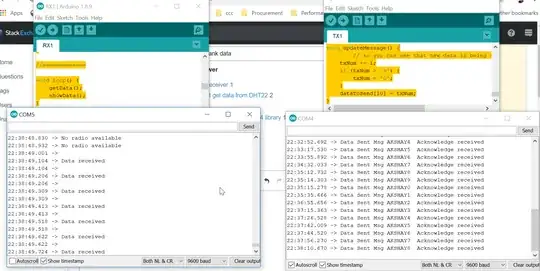I am working on sample Arduino project for communication over NRF24L01+ (TMRH20 library), everything is working fine with my example except one issue my Receiver gets message but that message is blank. Now i am not sure how do i debug as per serial monitor data is getting transmitted, as per receiver serial monitor it receives data but its blank.
Transmitter code -
// SimpleTx - the master or the transmitter
#include <SPI.h>
#include <nRF24L01.h>
#include <RF24.h>
#define CE_PIN 9
#define CSN_PIN 10
const byte slaveAddress[5] = {'R','x','A','A','A'};
RF24 radio(CE_PIN, CSN_PIN); // Create a Radio
char dataToSend[12] = "Msg AKSHAY";
//int dataToSend = 1;
char txNum = '0';
unsigned long currentMillis;
unsigned long prevMillis;
unsigned long txIntervalMillis = 1000; // send once per second
void setup() {
Serial.begin(9600);
Serial.println("SimpleTx Starting");
radio.begin();
radio.setDataRate( RF24_250KBPS );
radio.setRetries(3,5); // delay, count
radio.openWritingPipe(slaveAddress);
}
//====================
void loop() {
currentMillis = millis();
if (currentMillis - prevMillis >= txIntervalMillis) {
send();
prevMillis = millis();
}
}
//====================
void send() {
bool rslt;
rslt = radio.write( &dataToSend, sizeof(dataToSend) );
// Always use sizeof() as it gives the size as the number of bytes.
// For example if dataToSend was an int sizeof() would correctly return 2
Serial.print("Data Sent ");
Serial.print(dataToSend);
if (rslt) {
Serial.println(" Acknowledge received");
updateMessage();
}
else {
Serial.println(" Tx failed");
}
}
//================
void updateMessage() {
// so you can see that new data is being sent
txNum += 1;
if (txNum > '9') {
txNum = '0';
}
dataToSend[10] = txNum;
}
Receiver code -
// SimpleRx - the slave or the receiver
#include <SPI.h>
#include <nRF24L01.h>
#include <RF24.h>
#define CE_PIN 9
#define CSN_PIN 10
const byte thisSlaveAddress[5] = {'R','x','A','A','A'};
RF24 radio(CE_PIN, CSN_PIN);
char dataReceived[10]; // this must match dataToSend in the TX
bool newData = false;
//===========
void setup() {
Serial.begin(9600);
Serial.println("SimpleRx Starting");
radio.begin();
radio.setDataRate( RF24_250KBPS );
radio.openReadingPipe(1, thisSlaveAddress);
radio.startListening();
}
//=============
void loop() {
getData();
showData();
}
//==============
void getData() {
if ( radio.available() ) {
radio.read( &dataReceived, sizeof(dataReceived) );
Serial.println(dataReceived);
newData = true;
} else {
Serial.println("No radio available");
}
delay(100);
}
void showData() {
if (newData == true) {
Serial.print("Data received ");
Serial.println(dataReceived);
newData = false;
}
}
Below is the output TX1 (Transmitter ) and RX1 is Receiver. You can see that Transmitter even gets acknowledgment also..
Both of my devices are arduino nano and below is wiring diagram between arduino and nrf24l01.
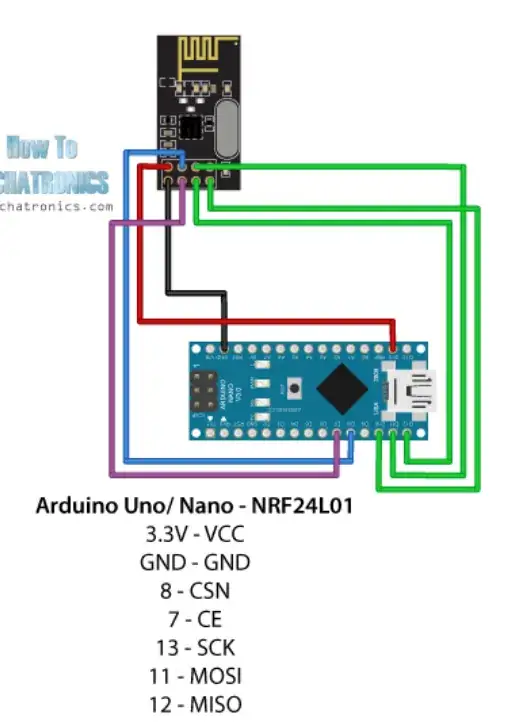
I also saw few post where people suggested using 100uf capacitor in NRF24L01 (GND & VCC), this helped me with accuracy in connection but data is still missing.