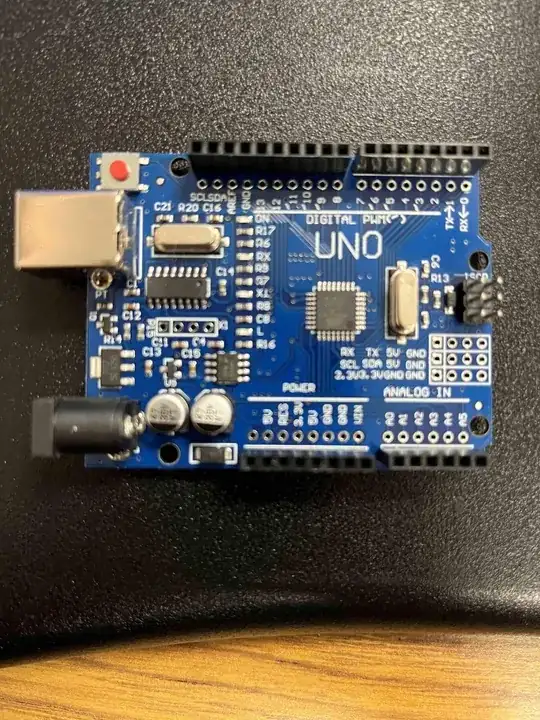When trying to upload the blink sketch to my (unofficial) Arduino Uno, I get the following error:
avrdude ser_open() can't set com-state for "\\.\COM3"
I have programmed this Arduino before using this same laptop, but not for quite some time. I have not changed anything in the Arduino IDE in this time.
I have tried the following:
- Reading answers for the following related questions:
- Confirmed that COM3 was the correct port by going to device manager. I have only one port listed here, COM3, and it disappears when I unplug my Uno and reappears when I plug it back in again. One strange thing to point out is that it is called RAMPS for some reason?
- Tried 3 different USB cables
- Tried 3 different USB ports
- Restarting the computer
- Uninstalled and reinstalled the Arduino IDE
- Uninstalled the device from Device Manager
- Tried a (previously untested) (also unofficial) Arduino Nano. When I looked up this in Device Manager, it was also reported as RAMPS on COM3 (strange?)
None of the above fixed the issue and all gave the same error as shown above (except when trying different USB ports which showed the error just for different COM ports).
EDIT: Just tried both the Uno and Nano on another computer and both worked fine. This confirms that both the arduinos and cables I'm using are working properly.