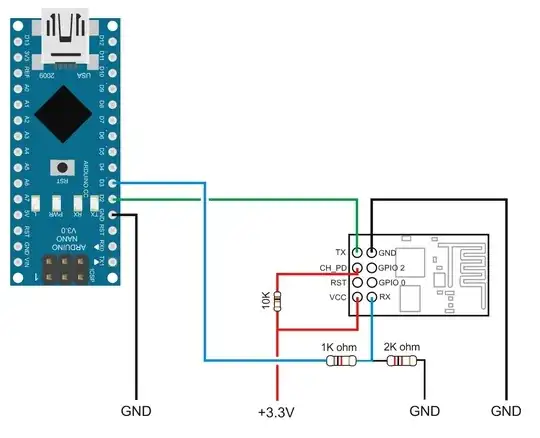Hello. I have begun working with an ESP8266 and an Arduino Uno. The connection I used is shown below, except I am using an Arduino Uno. The rest of the connection is the same.
The code I'm using is:
#include <SoftwareSerial.h>
SoftwareSerial ESPserial(2, 3); // RX | TX
void setup() {
Serial.begin(9600);
ESPserial.begin(9600);
Serial.println("");
Serial.println("Remember to to set Both NL & CR in the serial monitor.");
Serial.println("Ready");
Serial.println("");
}
void loop() {
if (ESPserial.available()) {
Serial.write( ESPserial.read() );
}
if (Serial.available()) {
ESPserial.write(Serial.read());
}
}
But the serial monitor is only printing:
Remember to to set Both NL & CR in the serial monitor.
Ready
What to do?