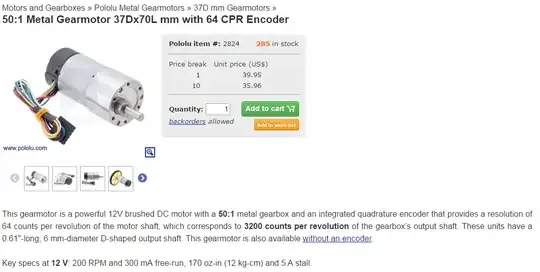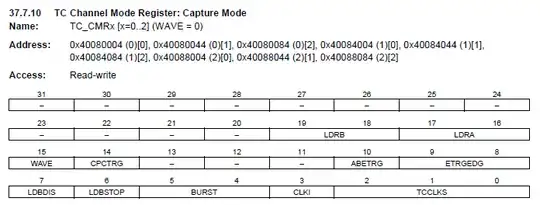I am working to read two quadrature encoders using a single Arduino DUE, as part of my summer vacations project. According to the following link http://atmel.force.com/support/servlet/fileField?id=0BEG0000000HRvP, the SAM3X8E has 2 quadrature decoders in it. Now I am not being able to understand how can I initialize this second quadrature decoder. According to Quadrature Decoder QDEC for SAM3/4 Devices_ApplicationNote_AT11483 Pg16 we have to first configure the IOPINS for QDEC1. I have to do that same task in Arduino IDE instead of Atmel Studio.
This is the code that I have found and works well to read encoder using QDEC0. However, I now need to read the encoder using the second quadrature decoder, whose input pins are TIOA6 , TIOB6 which correspond to Pin 5 and 4 of Arduino DUE. After reading the Atmel SAM3X datasheet, I think I should change "TC0" with "TC2" to make the second decoder work. However, this doesn't work. I think it does not work because channel 2 is busy in time base calculations. In Application Note 5.52 QDEC Speed Measurement Mode point 2 says to Initialize TC0, TC1, TC2. If I wanted to used other encoder which timer instance will be used.
/*
** Quadrature Encoder on Arduino Due in "Speed Mode"
** Will not work on other Arduino types because of a specific hardware requirement.
**
** @bungle99 / 2014-02-28
**
** Many thanks to @Designservicecorp (notably post #32 and post #42) that gave me the base to work from.
**
** Uses *hardware* to do the heavy lifting of interpreting the Encoder output, which gives it significant
** advantage over other Arduino's for this use case. Eg many people have reported their Unos maxing out
** or skipping counts when interpretting high RPMs, whereas people using the Due in hardware mode have
** reported better success with high RPMs.
**
** This particular example puts the hardware into "Speed" mode, whereas other examples in this thread use
** "Position" mode (see posts 32, 42). The one example in the thread that attempts Speed calcs uses Position
** Mode and uses an interrupt on the Z Index axis to manually apply a time period (needed to caculate speed)
** on each rotation.
**
** This code below has been used in tests (using Lego NXT and a gear train for driving / comparison) to
** ~3,500 RPM with a 1,024 PPR Encoder (4 x 1,024 Edges). The Arduino didn't seem to struggle and the
** numbers (eg RPM) matched fairly closely with the Lego (eg as a sanity check, the calcs in the code look
** correct).
**
** I bought one of these encoders, which seems ok;
**
** * http://proto-pic.co.uk/rotary-encoder-1024-p-r-quadrature/
**
** Great service from proto-pic. The encoder specs are officially
**
** * http://dlnmh9ip6v2uc.cloudfront.net/datasheets/Robotics/E6B2Encoders.pdf
**
** But look an awful lot like this one too (which is easier to read)
**
** * http://www.ia.omron.com/product/item/e6b27032r/index.html
**
** Note that this Encoder is rated at 5V min. I've successully powered it off the 5V Arduino pin header,
** and it doesn't work off the 3.3V one. At 5V, the outputs need to be run through some resistors to bring
** them into tolerance of the Arduino inputs.
**
** The inputs are 2 and 13 (and optionally A6 for the index).
**
** The test hardware (some Lego NXT servos and gear train) was unable to turn any faster (more gears
** stalled the servos) - eg the Arduino Due was not the limiting factor. At this speed, the Due Hardware
** is dealing with approx 238,000 edges per second.
**
** This example offloads the speed calculation onto the hardware, meaning no interrupt is required.
** In addition, the index is not required either, so it allows speeds to be seen even for rotations that
** don't pass the index marker (for example, slow rotations needing a speed before a complete rotation).
** That said, index is available if you want it and the docs suggest you can still use it (and others) as
** interrupt if you wish.
**
** NB There appears to be a myriad of features on the Chip that have not been touched. Eg you can still add
** interrupts to this code to do other things; eg passing the Z index, direction changes. There are also
** filters available if your encoder suffers from noise (eg vibrations). All this is available to play with
** another day :)
**
** Code appears to work, but no guarantees. Understand it. Test it. Feedback to the group. YMMV. Don't blame
** me if it doesn't work or expolodes!
*/
const int ENCODER_EDGES_PER_ROTATION = 3200; // this depends on your encoder
const int ENCODER_SAMPLES_PER_SECOND = 10; // this will need to be tuned depending on your use case...
const int LOOP_DELAY_MS = 1 * 1000; // ... as will this (see comments in main code)
void setup() {
Serial.begin(115200);
delay(10);
// Setup Quadrature Encoder
// http://www.atmel.com/Images/doc11057.pdf
// Section 37 p869
// Section 37.6.14 p885
// Section 37.6.14.2 p890 Position and Rotation Measurement
// Section 37.6.14.5 p891 Speed Measurement (what this is about)
REG_PMC_PCER0 = PMC_PCER0_PID27
| PMC_PCER0_PID28
| PMC_PCER0_PID29;
// Setup a channel in waveform mode (eg an input into the encoder to trigger the time based sampling)
// Note some of the choices here impact calculations below and if you change them, you need to change
// the next section to suit.
// Section 37.7.11 p906 (also refer to Section 37.6.14.5 p891 for detail of what to set)
REG_TC0_CMR2 = TC_CMR_TCCLKS_TIMER_CLOCK4
| TC_CMR_WAVE
| TC_CMR_ACPC_TOGGLE
| TC_CMR_WAVSEL_UP_RC;
// Now define the sample period, using the clock chosen above as the basis
// Note that REG_TC0_CMR2 above is using CLOCK4; this is an 128 divisor. You need to change the
// divisor below if you change the clock above. You could change the input clock and the RC mode to
// suit your app (eg how many pulses are you expecting - depends on encoder type
// and slowest/normal/fastest rotation speed and what you want to do with the result).
// Section 37.6.14.5 p891 notes you need to set this up, otherwise 0 comes out all the time :-)
REG_TC0_RC2 = F_CPU / 128 / ENCODER_SAMPLES_PER_SECOND;
// Setup a channel in capture mode
// Section 37.7.10 p904 (also refer to Section 37.6.14.5 p891 for detail of what to set)
REG_TC0_CMR0 = TC_CMR_ABETRG
| TC_CMR_LDRA_EDGE
| TC_CMR_LDRB_EDGE
| TC_CMR_ETRGEDG_EDGE
| TC_CMR_CPCTRG;
// Enable features, noting Speed not Position is chosen
// Section 37.7.2 p895 (also refer to Section 37.6.14.5 p891 for detail of what to set)
// 37.7.2 TC Block Mode Register
REG_TC0_BMR = TC_BMR_QDEN
| TC_BMR_SPEEDEN
| TC_BMR_EDGPHA; //Pg 896
/*EDGPHA: EDGe on PHA count mode
0: edges are detected on both PHA and PHB.
1: edges are detected on PHA only.*/
// Set everything going
REG_TC0_CCR0 = TC_CCR_CLKEN | TC_CCR_SWTRG;
REG_TC0_CCR1 = TC_CCR_CLKEN | TC_CCR_SWTRG;
REG_TC0_CCR2 = TC_CCR_CLKEN | TC_CCR_SWTRG;
}
void loop() {
int iIndexCount = REG_TC0_CV1; // Don't need this, but manual notes its available
int iSpeedPPP = REG_TC0_RA0; // This is what we're really after (speed in Pulses Per sample Period)
// which we can convert to rps or rpm easily
double dSpeedRPS = ((iSpeedPPP / (ENCODER_EDGES_PER_ROTATION * 1.0)) * ENCODER_SAMPLES_PER_SECOND);
double dSpeedRPM = dSpeedRPS * 60;
Serial.print("Speed ppp: ");
Serial.print(iSpeedPPP);
Serial.print(", ");
Serial.print("Speed rps: ");
Serial.print(dSpeedRPS);
Serial.print(", ");
Serial.print("Speed rpm: ");
Serial.print(dSpeedRPM);
Serial.print(", ");
Serial.print("Indexes: ");
Serial.print(iIndexCount);
Serial.print(". ");
Serial.println();
// Slow down the main loop noting the Encoder can update independently in the background (we're
// effectively polling it to find out the latest and greatest info on each loop around).
delay(LOOP_DELAY_MS);
}
Additionally I wanted to ask what is the difference between REG_TC0_CMR2 REG_TC0_CMR0 and REG_TC0_CMR1 ? Two of them are used in the above code.