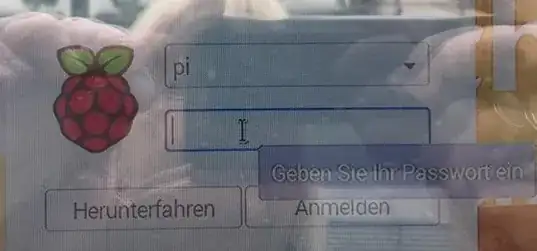I installed xscreensaver to avoid screen sleep and other interruptions, because I'm showing a feh picture presentation on a HDMI connected TV 24/7.
I managed to disable screesavers and screen blanking/sleeping/powering off but I'm getting stuck with a login screen, which appears after a few hours. The feh presentation is not visible anymore then, just the desktop background:
I disabled screen locking in xscreensaver as well, as you can see in the configuration file.
For debugging purposes I also activated xscreensavers logging in verbose mode and attached the regarding logs in the same Gist as linked above. I think it starts properly.
Are there any other components in Raspbian GNU/Linux 9, which could activate the lockscreen?
Any help is appreciated!