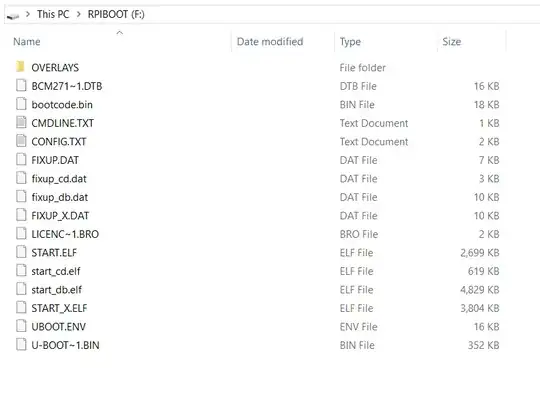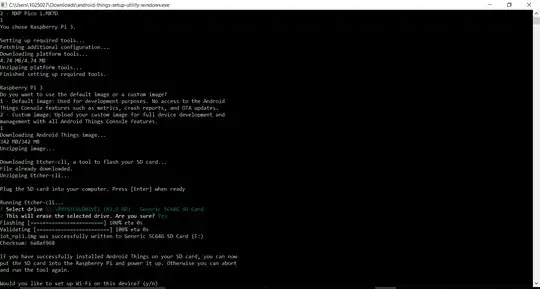I have been trying to install Android of things on Raspberry Pi 3 B+ but cannot get it working.
I downloaded latest android of things setup utility, ran it on windows 10. I have successfully flashed the image (etcher-cli finishes successfully) but the problem is when I try to boot from my Raspberry Pi nothing happens (no green light blinks).
I inspected the SD card (64 GB) partitions and found that only RPIBOOT partition is there and the rest is just unallocated
Some more Attempts
- I tried flashing old version of android of things version
1.0.7and version1.0.9but still the same problem - I also tried flashing the
iot_rpi.imgusingbalenaEtcher(GUI),rufusandWin32 Disk imagerbut still same partitioning was there
Screenshots of partitions on SD card and contents of RPIBOOT partition
Contents of RPIBOOT
Partitions on SD card
Android of Things flashing
PS: I want to make it more clear that at least I want to know whether whatever android of things image I have flashed, is done properly on sd card. It will be of great help if someone compares it with their working sd cards because clearly it is showing rest sd card memory space as unallocated