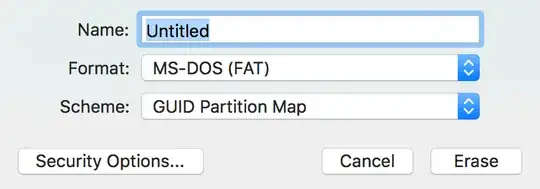I'm the new owner of a Raspberry Pi and I'm having trouble with my file-system getting stuck in read-only mode after rebooting the device.
Here's the hardware I'm working with:
Pi: model B
PSU: Samsung GSIII charger 5A 1A
SD: Kingston 8GB (brand new)
input: basic USB keyboard and mouse
video: HDMI
I can install Raspbian using the NOOBS image just fine and once I'm in I can configure and install programs but after a reboot 90% of the time on boot up I get a warning about the file-system being read only and after I log into the shell I can't do any task that involves writing to a file. I can't even launch the desktop. I can run any shell programs I had installed before reboot. I'm rebooting only using the commands sudo reboot and sudo shutdown -h now. When shutting down I wait for the video to die and the light on the Pi to stop blinking before removing power. I've tried re-imaging the SD card many times and the first boot always works fine, sometimes it lets me reboot once or twice but it always has the same problem eventually. I have a moderate familiarity with Unix/Linux but this is my first attempt at using a Pi. Help!