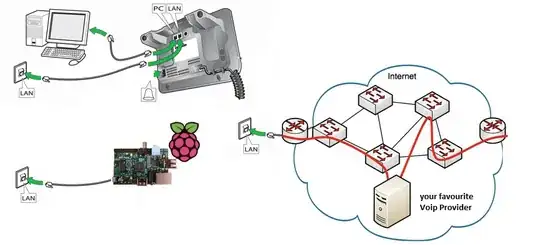What I would suggest is to use an IP Phone instead. It may save you the whole sound problem headache but I hope you will see the benefits. This would mean installing Asterisk on your Raspberry Pi and resigning from using the Pi as a VoiP "IP" Phone.
Also, having an IP Phone means you can directly connect the IP Phone to your VoiP provider defeating the purpose you have in mind. You can get fairly cheap IP Phones that run off LAN or WiFi.
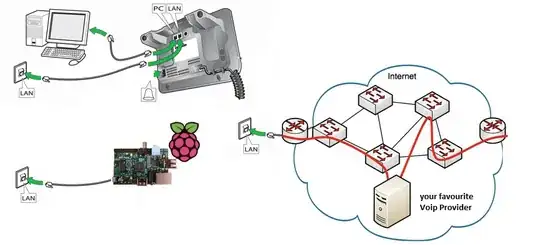
The upside of installing Asterisk on your Pi means you can make your own private telephone exchange. THis means you could use VoiP client on your smartphone, have several phones in the house connect to the Pi over LAN - All of which can be accessible by dialing an extension number like. 100, 10 or any custom code you like.
With a bit of configuring you can even install IP Phones at your moms house, you relatives that life in another country or have your friends connect to your Asterisk system. They will all be able to call each other and yourself for free, provided they are connected to the internet. Even 3G calls are supported using the GSM codec. (Other codecs are also available)
You might have several VoiP providers that offer various prices or even free calls. You can then set up rules that choose least cost routes for normal telco/mobile numbers.
I would suggest installing FreePBX GUI on top of Asterisk as it really makes configuring asterisk much easier!
uElasitx is a nice image dedicated for Raspberry that has a nice GUI to help your configure everything.
You can also get RasPBX installer or image
I use voipcheap as my VoiP provider. Really great speeds, free calls with top ups and must be one of the cheapest out there.
I am in no way affiliated with any product or service. I use them or tested them and find them to be very effective.