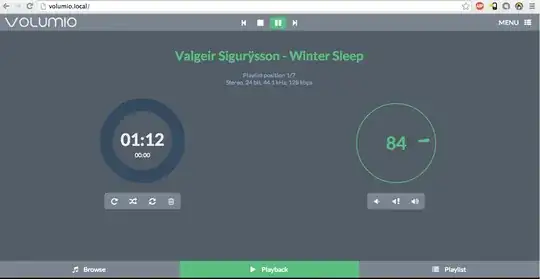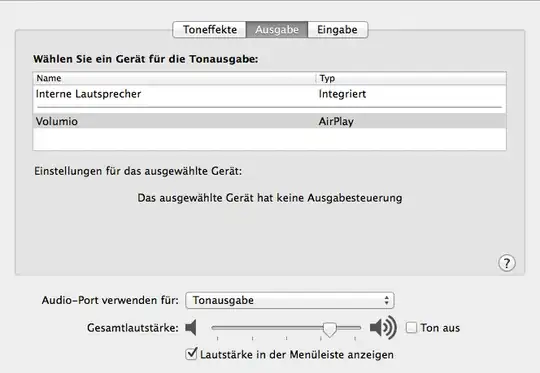Okay, I know there are tons of Raspberry Pi audio setups out there and I've probably read thru most of them by now. My understanding is that the common use case is using the Raspberry Pi to play off a network store or Pandora. What I'm trying to do is have the Raspberry Pi act as a remote speaker system for my ubuntu laptop. I.e. I want to rout all sound (mp3s, youtube, flash, etc) out of my laptop to the Pi over wireless. For the sake of completeness I'm using the HiFimeDIY Sabre USB DAC.
Things that I have tried so far.
- Pulse audio TCP network sink on Pi and enabling Make Discoverable Network Cards in paprefs on the laptop as suggested here: http://seagrief.co.uk/2013/04/yhttp://seagrief.co.uk/2013/04/yet-another-musical-raspberry-pi/et-another-musical-raspberry-pi/
This actually works pretty decently, however there is lag and sporadic pauses. I can't help thinking that TCP is the real culprit here and all my networking knowledge suggests that sound should really go thru UDP.
I then tried the Multicast RTP option in Pulse. As soon as I select the RTP soundcard in sound settings this floods the network with packets and severely cripples it. The sound will play but the quality is horrible and the network is overall unusable (ping to an external website will jump to ~3000ms). This is apparently a known and unsolved bug with Pulse.
I then thought of turning the Pi into an Airplay receiver as is well documented and using Pulse to send to an airplay device. I am able to run shairport on the Pi and I can see the airplay sound card in my sound settings however sound won't play. Google suggests that this is a known and active bug:
https://bugs.freedesktop.org/show_bug.cgi?id=42804
I'm wondering if anyone has other suggestions that I might try. This clearly works in TCP it's just crappy and I can't see any reason why this should not work (better) with UDP.
Thanks!