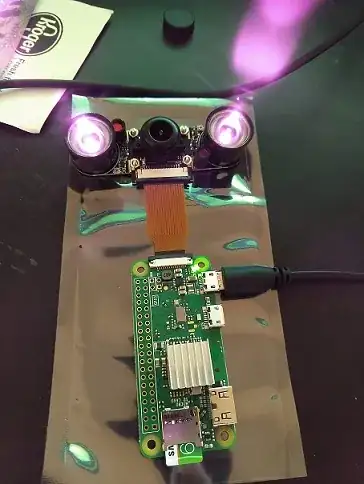I have a Raspberry Pi Zero with the latest Raspbian operating system (2018-04-18-raspbian-stretch-lite.img). Attached I have a raspberry pi camera that is not working as it is supposed to be. My setup looks like the image at the bottom of this question.
The issue is that I do not see this device ind the dev directory. I would expect to find something like /dev/video0 but that does not appear. I have tried several instructions. I tried this question on this site but that solution did not work for me. I get this output:
pi@raspberrypi:~ $ fswebcam -r 640x480 --no-banner image3.jpg
--- Opening /dev/video0...
stat: No such file or directory
I have enabled the camera in sudo raspi-config and restartet several times.
I have executed the command sudo modprobe bcm2835_v4l2 but that did not generate any output whatsoever.
I have executed sudo apt-get update;sudo apt-get upgrade to have all the latest packages installed.
Both items are new. I bought them two weeks ago. To be even more precise this is the Raspberry Pi kit and this is the camera.
I am running out of ideas on what else to try. Any help is highly appreciated. My own research on this topic did not help me so far.
UPDATE:
Running the command from the first comment produces this error:
pi@raspberrypi:~ $ raspistill -o cam.jpg
mmal: Cannot read camera info, keeping the defaults for OV5647
mmal: mmal_vc_component_create: failed to create component 'vc.ril.camera' (1:ENOMEM)
mmal: mmal_component_create_core: could not create component 'vc.ril.camera' (1)
mmal: Failed to create camera component
mmal: main: Failed to create camera component
mmal: Camera is not detected. Please check carefully the camera module is installed correctly
I think I installed it correctly, as shown in the image below. The two modules on the side do light up so they should be powered.