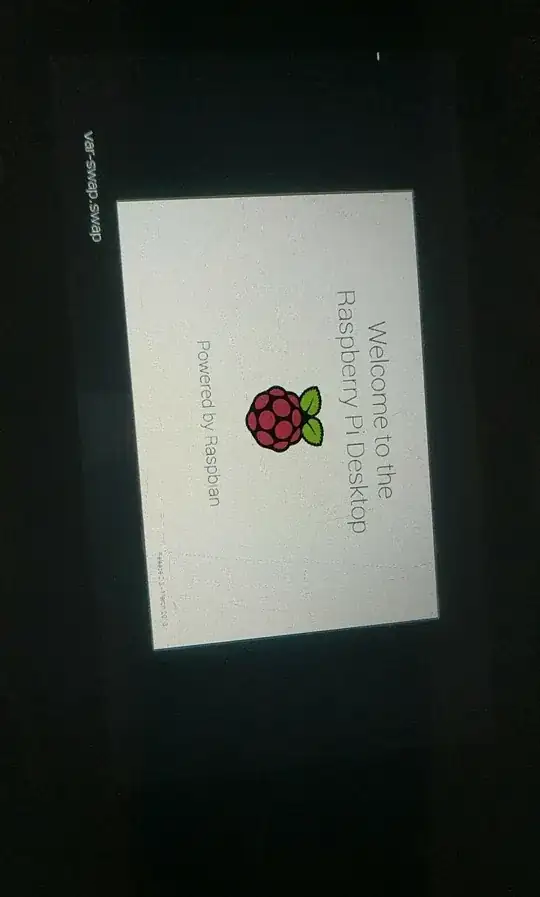I was running a stress test (stress -c 4) and measuring the temperature and cpu clock frequency. I also edited the config.txt to overclock my Raspberry Pi 3B. I entered sudo reboot into the terminal and it was rebooting, but then it got stuck on the following screen:
What could be the cause of this error? How can I appropriately reboot my Raspberry Pi?
EDIT: After shutdown in accordance with @E_Angel's answer, I got a new error: