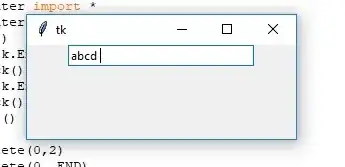The following is simple code that accepts a line of text from a user:
from tkinter import *
from tkinter import ttk
root= Tk()
entry= ttk.Entry(root, width=30)
entry.pack()
I am running this code on a raspberry pi using an external keyboard with a 7 inch touch display. But what I want is that as soon as I click in the text field a simple on-screen keyboard pops up and I am able to enter a string using this keyboard via the touch panel.
I want to know what are the different approaches to accomplish this. Specifically I need a simple small size on-screen keyboard that only needs to have letters a-z.