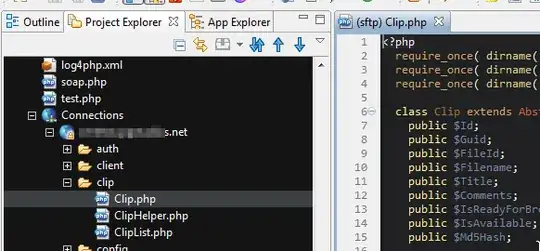The IDE (probably) isn't the right place to be looking at this from. The simplest solution is to work with shared filesystems of some sort.
For exporting from the Rapsberry Pi the easiest way to export to a Linux (or I think Mac) host is to use sshfs. You'll need to install that on the computer you want to work on (there are Debian/Ubuntu packages at least), but you won't need to alter the configuration of the Raspberry Pi itself at all.
You can then mount your home directory on the device on your other computer by simply doing:
sshfs pi@192.168.1.2: /mnt/test
Where 192.168.1.2 is the address of your Raspberry Pi. After that it's just a matter of taking your favorite IDE and making it work in the directory you just mounted.
You could also install and configure Samba on the Raspberry Pi to export the filesystem as something Windows understands natively, or conversely mount a Windows share on the Raspberry Pi itself:
aptitude install samba to install Sambasmbpasswd -a pi to set a password for Windows file sharing with the pi user- On the windows machine navigate to
\\192.168.1.2\pi and enter the username/password you just configured.
- (Optionally) map the drive more permanently to a letter by going to tools->map network drive in explorer
Doing it at the filesystem layer avoids needing to have a customised IDE to support what is otherwise a pretty standard system, so leaves you more choices to work with the tools you're comfortable with.