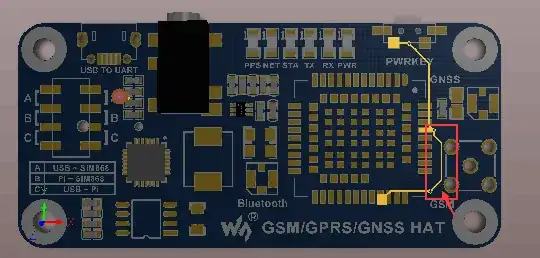I have a combined GSM/GPS HAT and a Pi Zero. I can turn on the HAT manually using the power button, but would like it to power on at boot via /etc/rc.local. I can do something along the lines of this, within /etc/rc.local:
echo "17" > /sys/class/gpio/export
echo "out" > /sys/class/gpio/gpio17/direction
echo "1" > /sys/class/gpio/gpio17/value
My problem is I cannot work out which GPIO pin I need to manipulate in this manner. Number 17 doesn't do it. Will this information appear in the schematic for the HAT? I haven't a clue how to read schematics, but the relevant file is here: https://www.waveshare.com/w/upload/2/20/GSM-GPRS-GNSS-HAT-Schematic_.pdf
Can anyone tell me if I'm able to do it this way, and which GPIO pin(s) I need to manipulate, please?