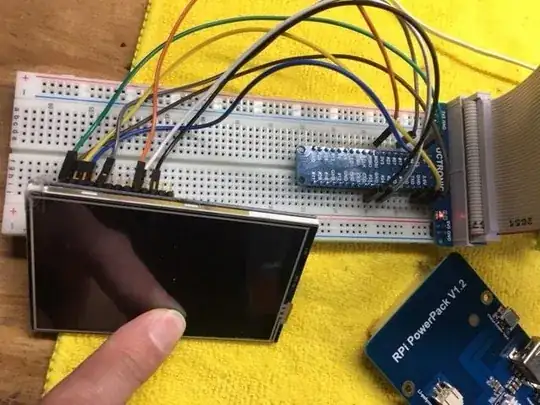I'm not sure what I am doing wrong here:
Now I am a newb and I have watched 5-7 intro videos about the cobbler and breadboard, but they are always doing LEDs. I was under the impression that this cobbler just makes it easy to see/plug/test things out before committing to soldering. I was trying to plug this in the same as I would to the actual pins on the Pi.
I'm connecting the pins that the schematics of the LCD show are necessary (excluding the pins that control touch functions). As you can see, I have at least hooked up all the power and ground connections, but there is no power to the screen.
I think I need to add jumpers from the pins I'm using to the ground (except for the gnd pins)? I am just not sure and wanted to get some expert help/advice before going further.
Here is a link for the LCD (has pin designations): https://www.waveshare.com/3.5inch-rpi-lcd-a.htm
Also, this does power on fine when plugged directly into the Pi.