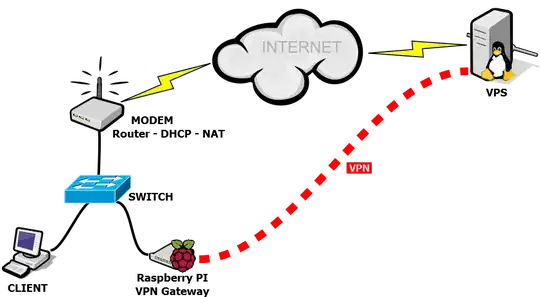I would like to enable couple of my machines to access the internet through a VPN connection. My idea is that the PI can simply dial in an establish a connection and then route requests from the other machines through it.
I am thinking that setting up a default router of the device to the IP of the PI.
While somehow experienced with command line configuration of multitude of things, could you please point to me to directions on what packages/services I need?
Summary of the setup:
- PI connecting to the internet directly through the default router
- PI creates a VPN connection (OpenVPN) and listens on its local interface for traffic
- PI re-establishes connection on failures
- other network devices have default gateway set to the IP of the PI and all their traffic goes through the VPN, provided that is up (and no internet connection if the VPN is down).
I do not need NAT or DHCP services (DNS can also go through the VPN).