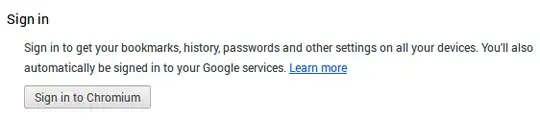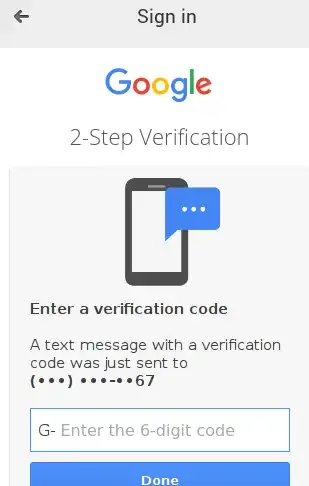I am starting from a fresh NOOBS install on a Raspberry Pi 3B.
Once Raspbian is installed and working, I used:
sudo apt-get update
sudo apt-get upgrade
I followed this procedure to ensure my clock is accurate as per the National Bureau Of Standards' master clock (the atomic clock):
How do I set Raspbian to use the primary time server time.nist.gov?
In Chrome://settings, select About and verify the version:
Back to settings, there is the normal opportunity to log in:
After the username/password, it triggers 2FA:
So far, so good.
But then it comes back with a screen that says,
"UH, OH, SERVICE UNAVAILABLE - PLEASE TRY AGAIN LATER"
The interesting part of this question is that out of a handful (9) of systems built just like this, from the same original NOOBS image, one of them logs in fine. Go figure.
The others, all running the same version of Chrome, give this error message.
The workaround is to have to save the bookmarks as an HTML file and scp that file to the others so they at least have bookmarks for importing.
How do I log in to a Gmail account in Chromium 51 on Raspbian Jessie?