As from my previous question, I asked what the power off button in the corner does. Then somebody said if you boot into the GUI automatically, it will give you some options.
How do I boot into the GUI at startup?
As from my previous question, I asked what the power off button in the corner does. Then somebody said if you boot into the GUI automatically, it will give you some options.
How do I boot into the GUI at startup?
Assuming that you are using Raspbian, it is actually rather simple to do what you ask. Simply open the terminal, and type in the following:
sudo raspi-config
The following window should show up
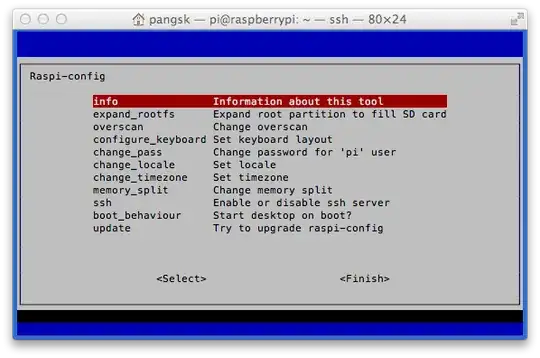
Navigate to boot_behaviour and click enter. This should make it so that the GUI interface starts automatically.
If you are using Arch Linux, please install the X11 server. Follow the steps in Archlinux Beginners Guide first. And install your favorite WM.
Add thise lines to your ~/.xinitrc:
#!/bin/sh
#
# ~/.xinitrc
#
# Executed by startx (run your window manager from here)
if [ -d /etc/X11/xinit/xinitrc.d ]; then
for f in /etc/X11/xinit/xinitrc.d/*; do
[ -x "$f" ] && . "$f"
done
unset f
fi
exec openbox-session ## I'm using window manager Openbox (<https://en.wikipedia.org/wiki/Openbox>)
#exec awesome
Start X when logging in. Add the following to the bottom of ~/.bash_profile if you use bash. Or ~/.zprofile if you're are using zsh. See more on the Arch Linux Wiki.
[[ -z $DISPLAY && $XDG_VTNR -eq 1 ]] && exec startx