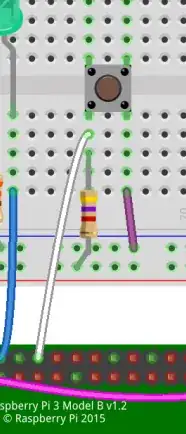Raspberry Pi 1 Model A here.
I am planning on using this pushbutton in a hobby project that is very similar to this CamJam EduKit project.
In that CamJam project link, on page 2, I see a simple wiring diagram where it shows how to wire up the pushbutton:
If I'm looking at this correctly:
- It appears that I place a resistor in between the voltage source and the pushbutton's PWR pin
- It appears that I place a GPIO output pin in between this resistor and the pushbutton's PWR pin
If these assumptions are true, then I have a few concerns:
- With LEDs, you usually put the resistor in between the LED's GND pin and the GND, so why is it the opposite with pushbuttons (putting the resistor on the "inbound"/
PWRside, rather than the "outbound"/GNDside)?; and - My pushbutton has 3 pins; I assume 1 is
PWRand 1 isGND, but what's the 3rd? And how do I figure out which pin is which? - I assume that the calculation for the resistor is the same with pushbuttons as it is for LEDs. That is, the GPIO output pin is yielding 3.3V of voltage, the pushbutton is rated at 12V @ .5A, so this is 3.3V - 12V = -8.7V (maybe this is why the resistor goes on the PWR/incoming side?!). 8.7V / .5A = 17 ohm resistor? Am I doing that right?
Thanks in advance for any and all help!