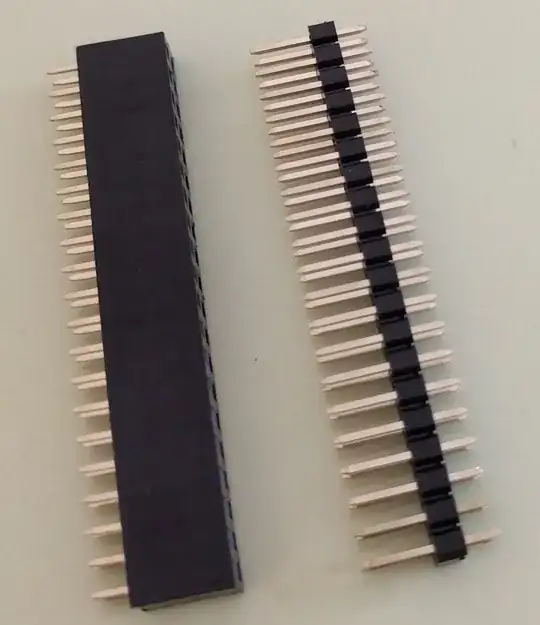Trying to get the DHT22 sensor working on my raspberry pi zero W. I have connected everything as required, I checked like 20 times but just in case here is a pic:
I used this links to figure out what to connect and where https://www.pubnub.com/blog/2015-07-09-raspberry-pi-humidity-temperature-sensor-dashboard-dht-22-sensor/ https://pinout.xyz/pinout/io_pi_zero
I have tried to use the Adafruit_Python_DHT library and i just always get None, None for both sensors even if looping several times.
I then decided to give DHTXXD a try and still nothing I get repeatedly 3 0.0 0.0
Now I wonder what else I can try? I also tried using GPIO 17 and nothing, I tried using 5V also but same results. How can I test if even the sensor is detected? Nor adafruit library nor DHTXXD give any crashes errors. TIA
Update1: after trying @Jamie JaysCom answer and it does not work for me. I think now maybe my sensor was damaged due to my first wiring attempts(not sure) so will try getting another one. Also wondering if the breadboard could be damaged? How about the resistor? Rpi is the only thing that seems to work well: I have tested with http://wiringpi.com/the-gpio-utility/pin-test/ and got OK for all the pins.