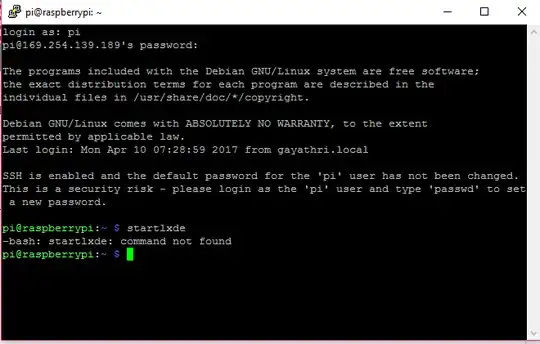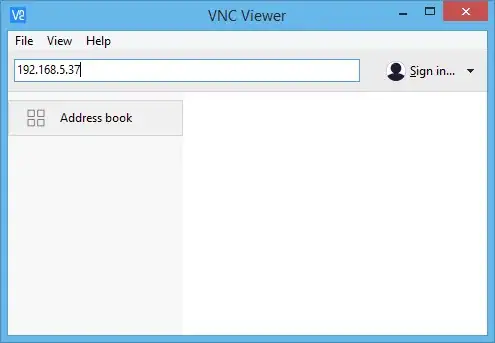I am trying to connect my Pi to my laptop, I have finished installing the OS and through PuTTY and Xming, I am trying to setup the connection but now startlxde command doesn't work.
Can someone help me with this? Please see the image, that's the error I am getting. I am able to perform operations on the Pi using sudo rasbpi-config though.