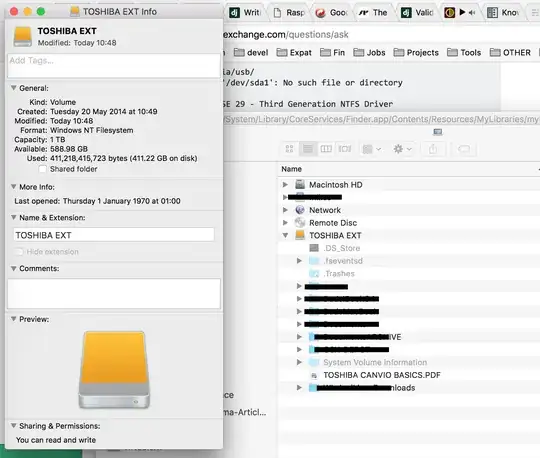I have a Toshiba 1TB USB external drive attached to a Raspberry Pi running:
VERSION="7 (wheezy)"
The USB device is seen. It is creating a /dev/sda.
However, I can't mount the partition as the partitions don't appear to be seen?
The drive works fine attached to my OSX laptop. It has only one partition. This is the first time I've tried to mount any NTFS USB device on wheezy, so I apologize for any basic mistakes.
ntfs-3g is installed:
# apt-get install ntfs-3g
Reading package lists... Done
Building dependency tree
Reading state information... Done
ntfs-3g is already the newest version.
0 upgraded, 0 newly installed, 0 to remove and 190 not upgraded.
# parted /dev/sda
root@raspberrypi:/dev/disk/by-id# (no response)
# blkid
/dev/mmcblk0p1: LABEL="RECOVERY" UUID="583A-FB50" TYPE="vfat"
/dev/mmcblk0p3: LABEL="SETTINGS" UUID="2dd31240-fbd0-46d7-966d-5e2231c4350a" TYPE="ext4"
/dev/mmcblk0p5: LABEL="boot" UUID="042B-BC7E" TYPE="vfat"
/dev/mmcblk0p6: LABEL="root" UUID="45137191-b3b5-48e3-a48e-e47eac3d08e0" TYPE="ext4"
# fdisk -l
Disk /dev/mmcblk0: 8068 MB, 8068792320 bytes
4 heads, 16 sectors/track, 246240 cylinders, total 15759360 sectors
Units = sectors of 1 * 512 = 512 bytes
Sector size (logical/physical): 512 bytes / 512 bytes
I/O size (minimum/optimal): 512 bytes / 512 bytes
Disk identifier: 0x000d1f02
Device Boot Start End Blocks Id System
/dev/mmcblk0p1 8192 1679687 835748 e W95 FAT16 (LBA)
/dev/mmcblk0p2 1687552 15286271 6799360 85 Linux extended
/dev/mmcblk0p3 15286272 15351807 32768 83 Linux
/dev/mmcblk0p5 1695744 1818623 61440 c W95 FAT32 (LBA)
/dev/mmcblk0p6 1826816 15286271 6729728 83 Linux
root@raspberrypi:/dev/disk/by-id# ls -la
total 0
drwxr-xr-x 2 root root 180 May 15 09:03 .
drwxr-xr-x 6 root root 120 Jan 1 1970 ..
lrwxrwxrwx 1 root root 13 Jan 1 1970 memstick-USD_0x56a51ada -> ../../mmcblk0
lrwxrwxrwx 1 root root 15 Jan 1 1970 memstick-USD_0x56a51ada-part1 -> ../../mmcblk0p1
lrwxrwxrwx 1 root root 15 Jan 1 1970 memstick-USD_0x56a51ada-part2 -> ../../mmcblk0p2
lrwxrwxrwx 1 root root 15 Jan 1 1970 memstick-USD_0x56a51ada-part3 -> ../../mmcblk0p3
lrwxrwxrwx 1 root root 15 May 15 08:59 memstick-USD_0x56a51ada-part5 -> ../../mmcblk0p5
lrwxrwxrwx 1 root root 15 May 15 08:59 memstick-USD_0x56a51ada-part6 -> ../../mmcblk0p6
lrwxrwxrwx 1 root root 9 May 15 09:26 usb-TOSHIBA_External_USB_3.0_20150813019068F-0:0 -> ../../sda
# lsusb
Bus 001 Device 002: ID 0424:9514 Standard Microsystems Corp.
Bus 001 Device 001: ID 1d6b:0002 Linux Foundation 2.0 root hub
Bus 001 Device 003: ID 0424:ec00 Standard Microsystems Corp.
Bus 001 Device 004: ID 0480:a200 Toshiba America Info. Systems, Inc.
# mount -t ntfs-3g /dev/sda /media/usb/
Failed to read bootsector (size=0)
Failed to mount '/dev/sda': Invalid argument
The device '/dev/sda' doesn't seem to have a valid NTFS.
Maybe the wrong device is used? Or the whole disk instead of a
partition (e.g. /dev/sda, not /dev/sda1)? Or the other way around?
# mount -t ntfs-3g /dev/sda1 /media/usb/
ntfs-3g: Failed to access volume '/dev/sda1': No such file or directory
ntfs-3g 2012.1.15AR.5 external FUSE 29 - Third Generation NTFS Driver
Configuration type 7, XATTRS are on, POSIX ACLS are on
Copyright (C) 2005-2007 Yura Pakhuchiy
Copyright (C) 2006-2009 Szabolcs Szakacsits
Copyright (C) 2007-2011 Jean-Pierre Andre
Copyright (C) 2009 Erik Larsson
Usage: ntfs-3g [-o option[,...]] <device|image_file> <mount_point>
Options: ro (read-only mount), remove_hiberfile, uid=, gid=,
umask=, fmask=, dmask=, streams_interface=.
Please see the details in the manual (type: man ntfs-3g).
Example: ntfs-3g /dev/sda1 /mnt/windows
News, support and information: http://tuxera.com