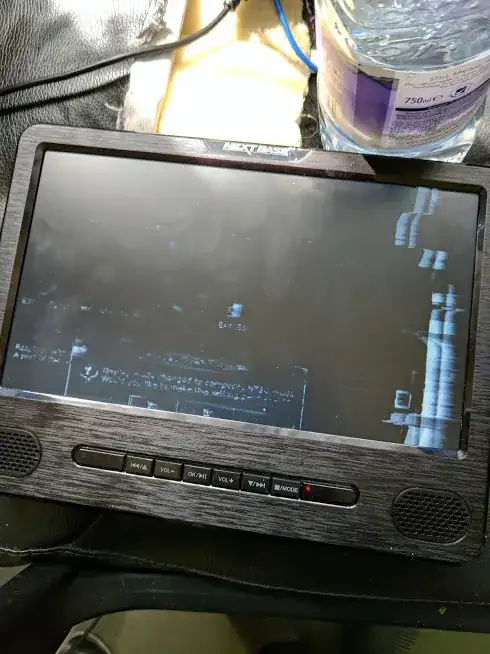I think I know what's going on. Essentially, the 3.5mm port on the Pi has three pins in it:
- Left channel audio
- Right channel audio
- Analog video
This means that a cable to be plugged in there must have three pins for it to work properly. Like this:

This type of connector carries L, R and V on a single connector, called "Coaxial 3.5mm with video". Usually these come with an RCA end on them, like in the picture below.

The same standard is in use on the display you intend to use: L, R and V on same axis (that is also why it's called coaxial).
Instead, the most common and normal coaxial 3.5mm cable you are going to find is this:

If you look at it and compare it with the other connector, at first it looks exactly the same, but - with a closer look, you'll notice it has 2 pins instead of 3.
Now, this type of cable is often also called "3.5mm audio jack" because the 2 pins are exactly and specifically for video.
This is confusing at first, yet - if you think about it - it makes sense: when you connect - say - a phone to a speaker, you'll only need 2 pins (left and right audio), while for a camcorder, a Pi or a DVD player you'll also need a pin specifically for video. This makes it have three pins.
Usually video cables are RCA, like the ones in the third picture. On some small devices (like the Pi and the DVD player) they save space by using a single port instead of 3. That's when coaxial is used. Usually, this occurs only either on the device or the monitor side, but in this case, since both the devices are tiny, they both used coaxial. So, what'll you need? There are two ways. You can either use a coaxial to RCA cable WITH VIDEO like in picture 1 and then get a coaxial to RCA female like in picture below

or you can just buy a 3.5mm to 3.5mm cable with a video (3 pins) like this one

And, yes, this was driving me crazy too a while ago.
For option 1, if you already have 3.5mm to rca, you can get https://www.amazon.com/gp/aw/d/B00CIC9KW2/ref=mp_s_a_1_2?ie=UTF8&qid=1494163703&sr=8-2&pi=AC_SX236_SY340_FMwebp_QL65&keywords=3.5mm+rca+female+video&dpPl=1&dpID=41QQhi4KC7L&ref=plSrch#nav-search-keywords
For 2 I'd recommend https://www.amazon.com/gp/aw/d/B008R39FKS/ref=mp_s_a_1_5?ie=UTF8&qid=1494163851&sr=8-5&pi=AC_SX236_SY340_FMwebp_QL65&keywords=3.5mm+to+3.5mm+with+video&dpPl=1&dpID=41pvycj%2BoiL&ref=plSrch