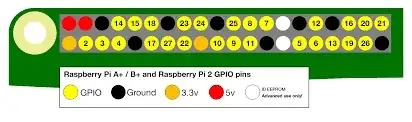Using the directions on this webpage, I downloaded raspi_gpio_actions.sh.
I then created a script directory, "scripts" in /home/pi and placed the shell script there. I ran these commands: sudo chmod 755 raspi_gpio_actions.sh and sudo ./raspi_gpio_actions.sh.
I then added this line to /etc/crontab:
@reboot root /home/user/scripts/raspi_gpio_actions.sh
saved and closed the file, and rebooted my Raspberry Pi 2. I placed a jumper across the pins referenced in the shell script as 5 and 6 (and pin 3 and the ground pin above in the diagram below). During earlier edits of this post, I was not able to get it to shutdown, but now I can at times.
The script only sometimes shuts down the Raspberry Pi, when I run the script manually as root. It only does this when the jumper is plugged into both pins before the program runs, and it will shutdown. But if I plug in the jumper across the pins after the program is running, it will not shutdown.
This is the shell script (which has not changed since 2013, as of the time of the post.)
#! /bin/bash
# # # # # # # # # # # # # # # # # # # # # # # # # # # # # # # # # # # # # # #
# #
# This script configures which GPIO pins of the Raspberry Pi will be #
# available and in which direction (read or write). It also takes some #
# actions if someone interacts with the selected pins. #
# #
# More info about the GPIO: http://elinux.org/RPi_Low-level_peripherals #
# #
# # # # # # # # # # # # # # # # # # # # # # # # # # # # # # # # # # # # # # # #
# #
# -Raspberry Pi Rev2. GPIO layout: #
# #
# 2 4 6 8 10 12 14 16 18 20 22 24 26 _R_C_A_ #
# | | | | | | | | | | | | | |______| #
# -------------------------------------- #
# | | | | | | | | | | | | | #
# _ 1 3 5 7 9 11 13 15 17 19 21 23 25 #
# | | #
# | | SD Card #
# | | #
# |_| #
# #
# P1-01: 3.3v P1-10: GPIO15 P1-20: GND #
# P1-02: 5.0v P1-11: GPIO17 P1-21: GPIO9 #
# P1-03: GPIO2 P1-12: GPIO18 P1-22: GPIO25 #
# P1-04: 5.0v P1-13: GPIO27 P1-23: GPIO11 #
# P1-05: GPIO3 P1-14: GND P1-24: GPIO8 #
# P1-06: GND P1-15: GPIO22 P1-25: GND #
# P1-07: GPIO4 P1-16: GPIO23 P1-26: GPIO7 #
# P1-08: GPIO14 P1-17: 3.3v #
# P1-09: GND P1-18: GPIO24 #
# P1-19: GPIO10 #
# #
# NOTE: Pins GPIO2 and GPIO3 have a 1K8 pull up resistor, which means that #
# you can short cirtuit them directly to ground and you'll get a 1 as a non #
# connected value (iddle) and a 0 as a connected value (short circuit to GND) #
# when reading them. #
# #
# #
# by g0to #
# #
# # # # # # # # # # # # # # # # # # # # # # # # # # # # # # # # # # # # # # #
if [[ $EUID -ne 0 ]]; then
echo "Error: This script must be run as root" >&2
exit 1
fi
SHUTDOWN_PIN="3"
#DHCP_ON_PIN="2"
echo "$SHUTDOWN_PIN" > /sys/class/gpio/export
echo "in" > /sys/class/gpio/gpio"$SHUTDOWN_PIN"/direction
#echo "$DHCP_ON_PIN" > /sys/class/gpio/export
#echo "in" > /sys/class/gpio/gpio"$DHCP_ON_PIN"/direction
while ( true )
do
# check if the pin is connected to GND and, if so, halt the system
if [ $(</sys/class/gpio/gpio"$SHUTDOWN_PIN"/value) == 0 ]
then
echo "$SHUTDOWN_PIN" > /sys/class/gpio/unexport
shutdown -h now "System halted by a GPIO action"
# elif [ $(</sys/class/gpio/gpio"$DHCP_ON_PIN"/value) == 0 ]
# then
# dhclient eth0
fi
sleep 60
done