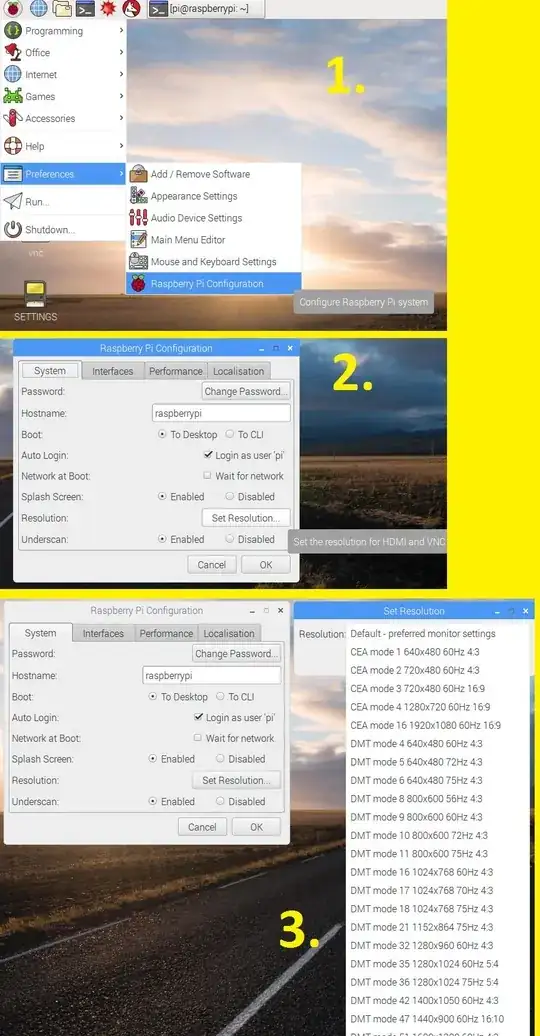I am using Raspbian Jessie, with my Raspberry Pi 2 and a 52" TV. I just updated.
Now, after loading the Pixel my screen size is about 32" and the resolution is lousy. I looked around in the Pixel interface but I cannot find where to adjust the screen size and resolution.
Please assist.