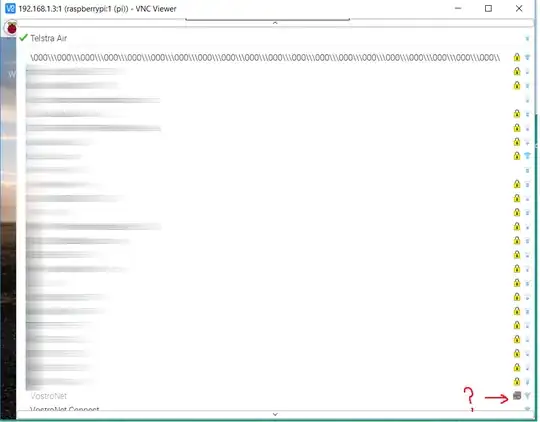Most of the answers I found online were obsolete, with the latest release of Raspbian. I made a post with the fix, Connecting a Raspberry Pi 3 to Enterprise Wifi:
Type this in your terminal :
sudo nano /etc/wpa_supplicant/wpa_supplicant.conf
Edit the contents of the file to the following :
network={
ssid=""
priority=1
proto=RSN
key_mgmt=WPA-EAP
pairwise=CCMP
auth_alg=OPEN
eap=PEAP
identity=""
password=""
phase1="peaplabel=0"
phase2="auth=MSCHAPV2"
}
Press Ctrl+O to save and Ctrl+X to exit.
Fill in the blanks:
ssid with your University wifi’s ssid(name);identity with your username, and;password with your password.