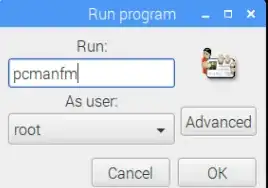Is there any way to open root file browser in raspbian (like gksudo nautilus in ubuntu)?
5 Answers
Typing gksudo in Terminal and then hitting enter. A window named Run program will pop up.
Then typing pcmanfm on the Run text field. Pressing ok.
That worked for me.
- 429
- 1
- 3
- 11
- Open the Terminal
- Type
sudo pcmanfm
The root file manager opens.
- 4,218
- 24
- 47
- 70
- 161
- 1
- 2
You will find that 'mc' ( midnight commander ) is the fastest for browsing and file operations - CTRL+o will give you a root shell prompt to view output of commands. On a Pi, it's lightweight. You don't want to swap to your microSD. Invoke `apt-get -y install mc' . A number of common operations are 'hit-one-key-and-presto!' on the Function keys .
- 264
- 2
- 4
Just start your file manager as root.
Let's say your file manager is pcmanfm, then you should run these commands
pi@mypi:~$ sudo su
[sudo] password for pi:
root@mypi:/home/pi# pcmanfm 1>/dev/null 2>/dev/null &
- 1,290
- 2
- 11
- 20
Running sudo file-manager should be enough to start whatever file manager you have configured. Depending on your setup, you may need to run xhost + as the user who owns the desktop, to allow root processes to connect to it.
Finally, if your X configuration is really bizarre, you might need to tell the file manager which display it should use, i.e. sudo DISPLAY=:0 file-manager. Note that this should not be necessary in a normal setup.
- 28,277
- 6
- 54
- 147