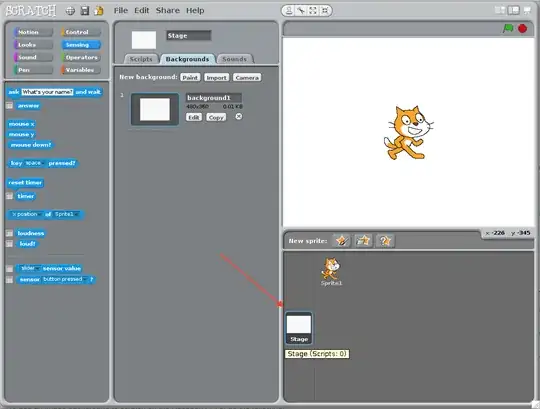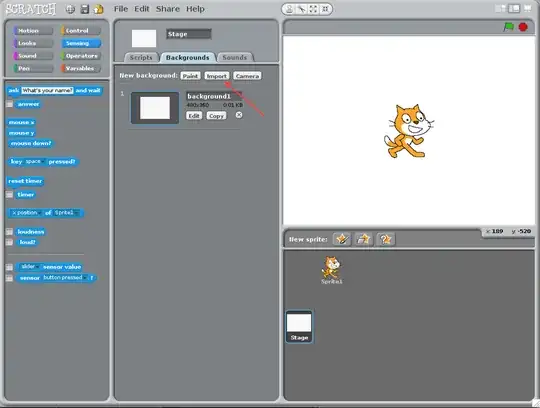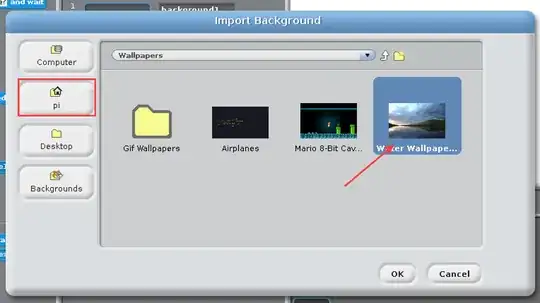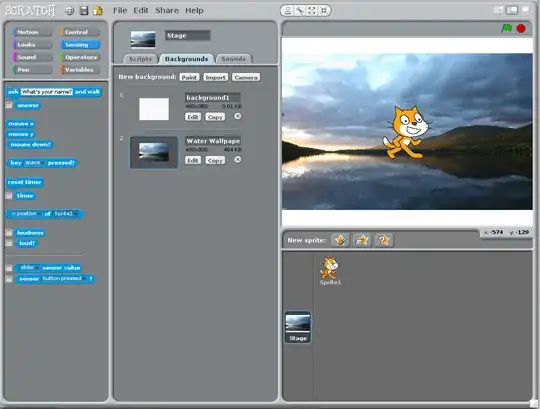how to add a photo to scratch background on raspberry Pi 3 model B. I just want my background to be different as usual because I have already used all of the other backgrounds and I find them boring!
Asked
Active
Viewed 1,187 times
1 Answers
0
To add an image background to scratch on the Raspberry Pi 3, do the following.
You should see a file browser show up. Click on the image you would like to use for your background. I'm using a picture located in the home folder of my Pi
~/Pictures/Wallpapers.
Comment if you need anymore help on the subject. I'll do it gladly.
Zachary Vincze
- 334
- 4
- 15