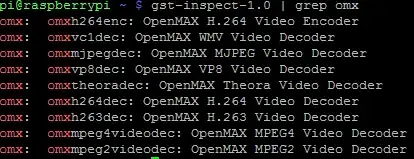Details from Raspberry Pi forum post
Get and install rpi-update if necessary
sudo wget http://goo.gl/1BOfJ -O /usr/bin/rpi-update && sudo chmod +x /usr/bin/rpi-update
sudo apt-get -y install git-core
Upgrade to the latest packages and firmware
sudo apt-get update
sudo apt-get upgrade -y
sudo rpi-update
sudo reboot
Get gst-omx source from the raspberry branch
cd $HOME
git clone -b 0.10 git://anongit.freedesktop.org/gstreamer/gst-omx
Install the Gstreamer packages, and the packages required to build omx
sudo apt-get install -y autoconf gtk-doc-tools libtool
Autogenerate the configure script, configure, make and install gst-omx
cd gst-omx
./autogen.sh --noconfigure
./configure --prefix=/home/pi/omx
make
make install
Set up the gst-omx environment for the pi user
cp omx/gstomx-raspberry.conf $HOME/omx/lib/gstreamer-0.10/gstomx.conf
cd $HOME
echo -e \\n# Gstreamer environment >> .profile
echo export GST_PLUGIN_PATH=$HOME/omx/lib/gstreamer-0.10/ >> .profile
echo export GST_OMX_CONFIG_DIR=$HOME/omx/lib/gstreamer-0.10/ >> .profile
echo export LD_LIBRARY_PATH=$HOME/omx/lib/gstreamer-0.10/ >> .profile
. ./.profile
Install the GStreamer Tools
sudo apt-get install gstreamer0.10-tools
Verify that gst-omx has been installed correctly.
If it has the following command should show these plug-ins:
> gst-inspect-0.10 | grep omx
openmax omxmpeg4videodec: OpenMAX MPEG4 Video Decoder
openmax omxh264dec: OpenMAX H.264 Video Decoder
Problems with omxmpeg plug-ins being blacklisted
There's a conflict with omx and gstreamer-plugins-bad, so the following cleared the blacklisting:
sudo aptitude remove libgstreamer-plugins-bad0.10-0
Enable omxh264enc plugin for hardware h.264 Encoding
This plugin, so far, appears to be broken, but here's how to enable it.
Add the following to $GST_OMX_CONFIG_DIR/gstomx.conf
[omxh264enc]
type-name=GstOMXH264Enc
core-name=/opt/vc/lib/libopenmaxil.so
component-name=OMX.broadcom.video_encode
rank=256
in-port-index=200
out-port-index=201
hacks=no-empty-eos-buffer;no-component-role