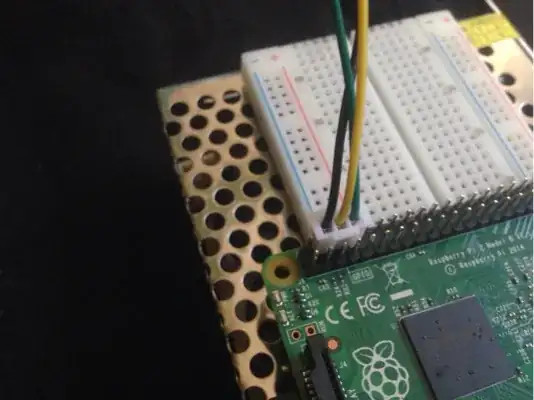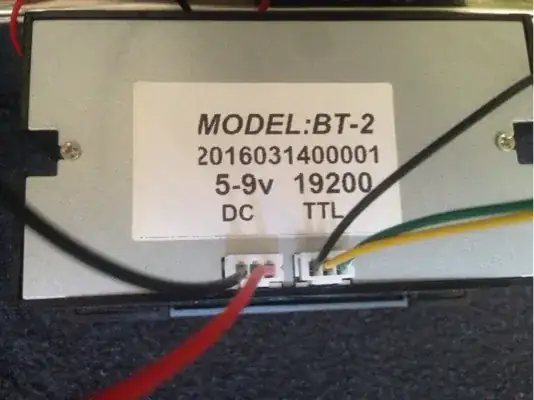I'm (now for some weeks) trying to get a thermal printer (ttl) to work without success. I've done every step exactly like said in this tutorial but the printer does nothing. Since I don't know how to debug this kind of problem and I also couldn't find any solutions on the web, I hope you can help.
The Hardware:
- RPI2 B
- Thermal Printer - Adafruit #597
- Power supply for the RPI 5V 2.5A
- Power supply for the printer 5V 10A
The Software:
- Raspbian Jessie
- Zijiang ZJ-58 Printer Driver
- Different Packages (see tutorial)
EDIT
ls -la /dev/ttyAMA0 results in crw-rw---- 1 root dialout 204, 64 Jul 27 10:47 /dev/ttyAMA0
sudo echo "TEST" > /dev/AMA0 has absolutely no effect.
Here are the wires:
UPDATE
Now It's connected correctly but still isn't reacting to sudo echo "TEST" > /dev/AMA0. I think there is nothing broken, because if i boot with serial port enabled, the printer starts to print endless gibberish stuff.
Any idea?
I've just erased the raspbian and started from scratch.
- Start up and disable Serial => done
- Restart => done
- Connect the printer => done
- Substitute the correct baud rate via
stty -F /dev/ttyAMA0 19200=> done - Print test
echo -e "This is a test.\\n\\n\\n" > /dev/ttyAMA0=> nothing happens