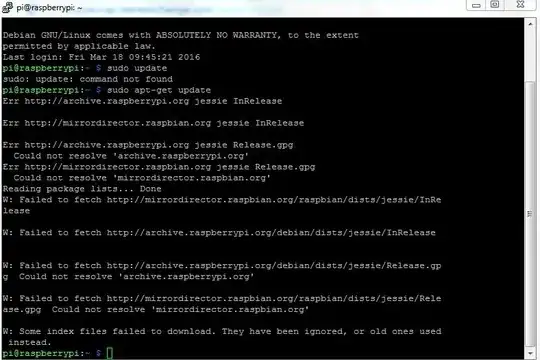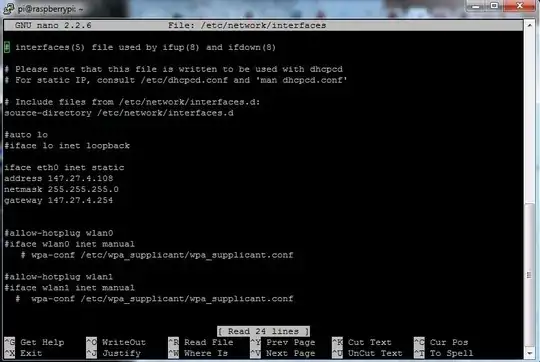I'm on a school network (dorm) with a predefined ip address, gateway address, DNS, and mask.
DEFAULT CONFIGURATION
- I've burned Raspbian to a SD card.
- connected the Raspberry Pi to the wall with an ethernet cable.
- opened putty and inserted the ip address given to me by the school and.
Nothing happened... timeout.
Next
opened the SD card on the PC and added to the cmdline.txt ip=147.27.4.108
I then put the SD card in the Raspberry Pi and successfully connected to it through my PC. (Raspberry Pi connected to the wall and not directly to the PC)
THE PROBLEM IS NOW IT WONT UPDATE-UPGRADE
So I altered the /etc/network/interfaces
Looks like this but without the comments! I then retried with the comments. I was always able to connect to it with putty in all cases. but the Raspberry won't connect to the outside world.
Also, after configuring the interfaces I removed the ip=... form the cmdline.txt. Same problem as I first stated at the beginning.
What am I missing here??
Also the Ethernet socket works just fine.