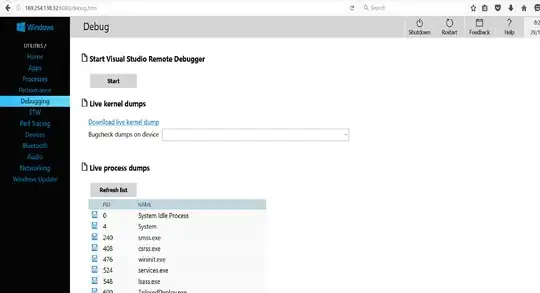I am trying to debug my app that I just deployed to my RPi 2 using Visual Studio Remote Debugger. Does anybody have experience doing this and can point me to how to get started with it?
4 Answers
No need to spend money on a solution.
Download and install the Visual C++ for Linux Development extension. This tool allows you to compile / build programs on your remote Linux device. You will be using your desktop Visual Studio as an editor, file manager and debugger. No need to download anything from VisualGDB.com. Instead you will be adding some dependencies to your remote device, via
sudo apt-get install openssh-server g++ gdb gdbserver
For more details see "Visual C++ for Linux Development" and a posting I made over at StackOverflow with a couple of clarification questions.
You will be able to compile on the remote Linux (Raspberry Pi) server, run the program at either remote server via SSH or run the program from your Visual Studio. Additionally you can debug / step thru the program from Visual Studio.
visualGDB plugin for Visual Studio Community 2015 is the way to go.
Below video shows step by step tutorial on creating a new solution in VS with C++. Runs and executes a simple HelloWorld program remotely on Rpi and debugs locally on Windows machine.
https://www.youtube.com/watch?v=nXcUpf9gF7U
That should get you started! http://visualgdb.com/tutorials/raspberry/
- 101
- 2
You will first need to make sure the remote debuggin is enabled in the dashboard.
Since you have already deployed the app to the Rasbperry Pi Windows IoT via Visual Studio you can simply select Debug | Start Debugging and any breakpoints will be hit.
- 17,336
- 6
- 66
- 105