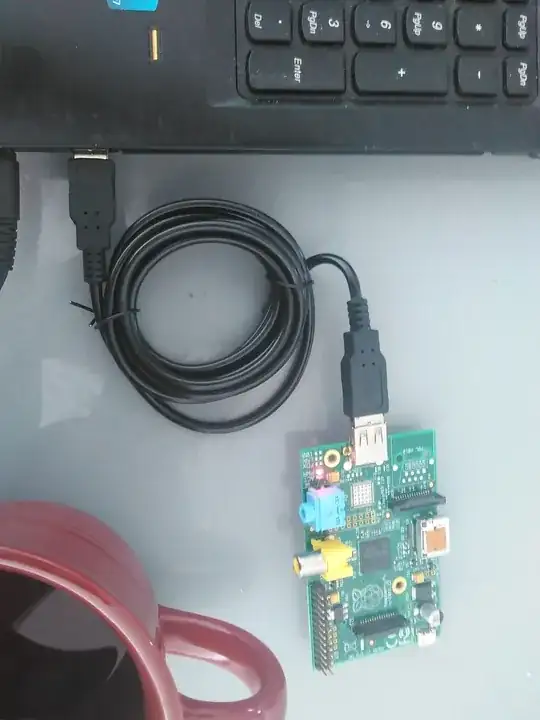I won a Raspberry Pi at a contest about 2 years ago. Finally I got the proper wire to connect it to my laptop, but it's not doing anything!
The light goes on, but nothing appears in my operating system in reference to the machine I just connected. This is a Raspberry Pi 1A connected to Ubuntu 14.04
This is an absolute beginner mistake. I am not a Linux beginner, but I am Raspberry Pi beginner. It seems many try to connect directly the Pi to keyboard and monitor. And that I might need to download and operating system first.
Any clarification?