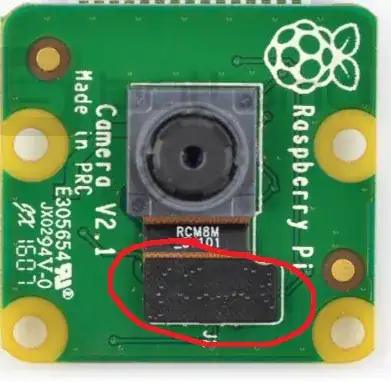I'm using an RPi 2 Model B and I have connected a Raspberry Pi Camera Rev 1.3 to it.
I have checked to make sure that the connection is correct (the power LED on the camera is on).
I've run:
rpi-update
apt-get update
apt-get upgrade
I have the following configuration in /boot/config.txt:
start_x=1
gpu_mem=128
start_file=start_x.elf
fixup_file=fixup_x.dat
I've gone to raspi-config and tried to enable my camera with no success. When I try to enable it exits back to main config page but when I go back to the camera configuration page its still at disable. I tried entering enable and restarting anyways.
Each time I run raspistill -o image.jpg I get the following error:
mmal: mmal_vc_component_create: failed to create component 'vc.ril.camera' (1:ENOMEM)
mmal: mmal_component_create_core: could not create component 'vc.ril.camera' (1)
mmal: Failed to create camera component
mmal: main: Failed to create camera component
mmal: Camera is not detected. Please check carefully the camera module is installed correctly
Not sure where my problem is. Does anyone have any insight on this?