I need my raspberry pi to connect to the network so I can be able to install certain packages into it. I went through this tutorial. I made the following changes to the network settings of the Pi.

But the problem is that the network I'm using is very secured in a way that for you to start browsing or use the internet you must firstly login as a user so I'm not familiar how I can add my credentials to the network settings.
Even if I try to use the ethernet cable I can't access the Pi doesn't connect to the internet. With the ethernet cable if I run the ifconfig command I can see that it is connected to the LAN but the problem is that when I install packages it fail meaning it's not really connected.
route command

ifconfig command
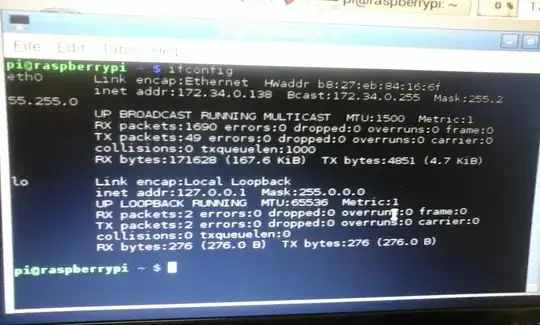
ping -c3 8.8.8.8 command
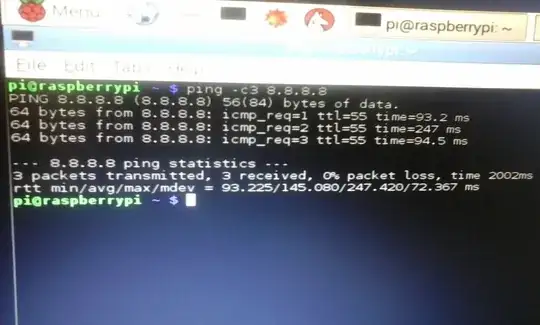
hot google.com command
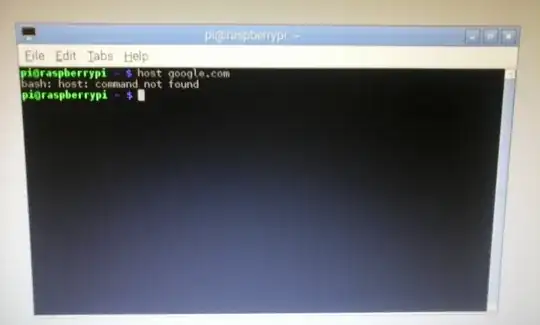
cat /etc/resolv.conf command
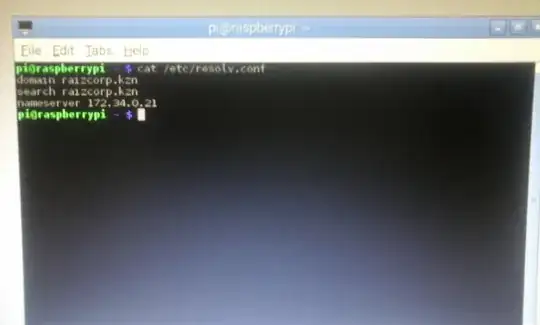
I have run nslookup google.com , wget --spider -v http://www.google.com/ncr and wget -v http://www.google.com/ncr commands and this proved that my Pi is not connecting to the internet.
