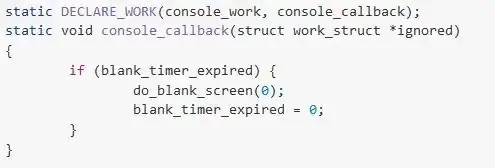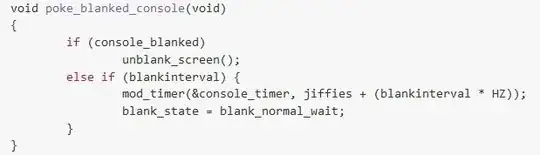I have a raspberry pi model B rev 2, with the Adafruit PiTFT 2.8" w/ touchscreen. I'm running the standard raspbian install, after following the instructions on this page.
What I want to do is set up the pi such that when the console blanks from inactivity (the blanking that's inactivity time is set with setterm -blank VALUE) it also disables the backlight of the PiTFT as described here, and when the console awakes due to kbd/mouse input the backlight is re-enabled.
I would also like a way to make a touchscreen press a method apart from kbd/mouse that will trigger the wake up, or if not that then a physical GPIO button.