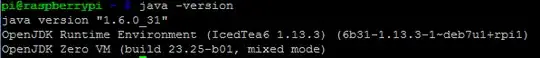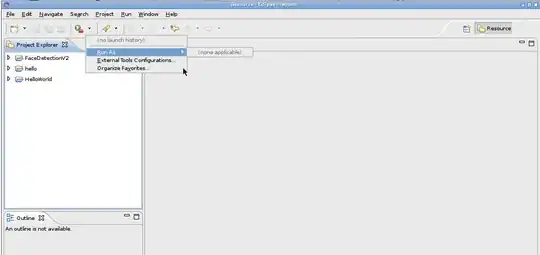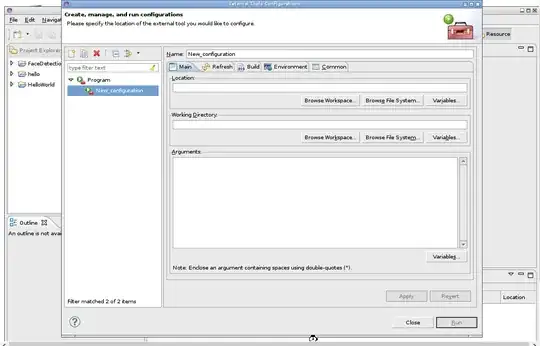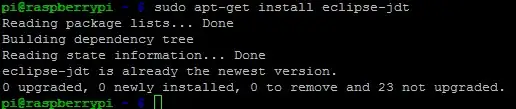eclipse is just a runtime, part of a framework (Eclipse RCP) based upon OSGi that helps build portable applications, Rich client applications that are quick to develop and easy, fast and cheap to deploy.
In computer programming, Eclipse is an integrated development environment (IDE). It contains a base workspace and an extensible plug-in system for customizing the environment. Written mostly in Java, Eclipse can be used to develop applications. By means of various plug-ins, Eclipse may also be used to develop applications in other programming languages. Source: Wikipedia
If you want development environments you will need to install them separately. For example, for java
sudo apt-get install eclipse-jdt
... or for C/C++
sudo apt-get install eclipse-cdt
Then everything is installed.
Now, you have to create a "Java Project"
Before being allowed to run a class as a java program because the project metadata explains how to run them. In your screenshot, unlike mine I don't see the letter J in the project icons that highlight their Java nature.
And now as my project is setup, I can execute a class.