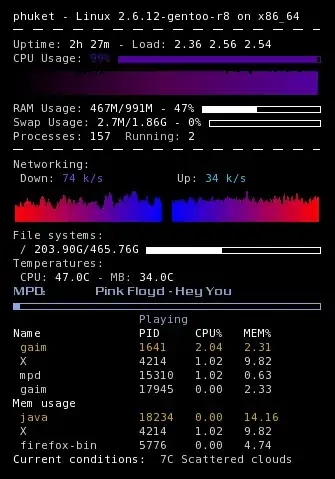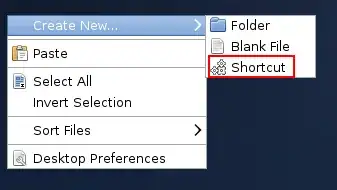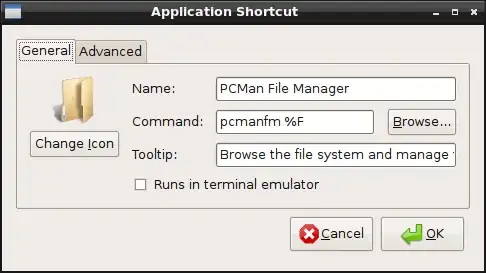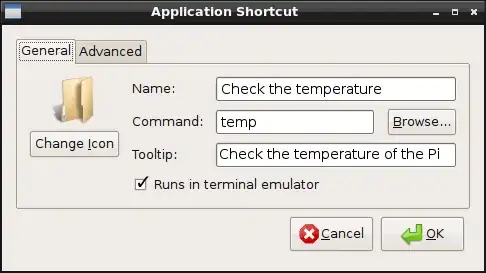So I live in California and it is really hot so I worry about my RPI temperatures. I want a really easy way to check right now I have used the GNU Nano program to make a bash alias so when I type temp in the LX Terminal I get my temperature. But I want something faster so I want to make a shortcut so I click it on the desktop and it runs the command in LX Terminal.
Thanks!